Maemo Leste - Twelfth Update (February and March) 2020
It's been several weeks since our pre-FOSDEM 2020 update, and let's start with a few highlights:
- We've been around for two years now!
- We switched from Devuan ascii (Debian stretch) to Devuan beowulf (Debian buster)
- Motorola Droid 4 images are available, with 3D acceleration and decent to good power management.
- Pinephone/Pinetab images are now available.
- We gave a main track talk at FOSDEM: https://fosdem.org/2020/schedule/event/smartphones/
- N900 hardware support improvements such as TV-out, beginnings of camera support
- Localisation support and theming is now available from the control panel, with many languages already supported.
And if you're in a rush, at least read the summarising section.
FOSDEM 2020
We gave a main-track talk at FOSDEM 2020, you can read the summary on the FOSDEM website, or through the Maemo Leste FOSDEM application:
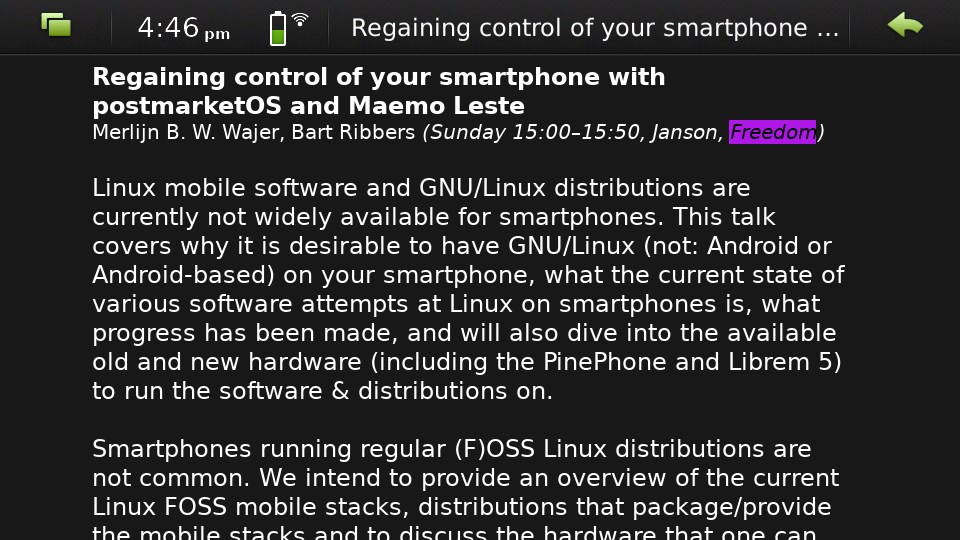
Reminder that our repositories changed
Base OS upgraded to Devuan Beowulf (Debian Buster)
All of our core packages (way more than 100) are now ported to work on the latest Debian & Devuan stable. The entire list is documented in issue #299
This was a multi-month effort involving everyone in the core team, and it marks a big step forward!
A few packages remain to be ported from ascii (oldstable) to beowulf, but those were not in use yet on ascii either.
The recommended way to upgrade is to download the latest image for your device, and install the new image. Otherwise, if you're feeling adventurous, you can try to use change /etc/apt/sources.list, change ascii to beowulf, and run apt update && apt dist-upgrade.
Maemo Leste Extras
Not all extras packages have been ported yet (this is not an exhaustive list): https://github.com/maemo-leste-extras/bugtracker/issues/4
If you're interested in helping out in porting existing packages, or even maintaining your own packages for Maemo Leste, be sure to check out the README in the ticket tracking repository for Maemo Leste Extras!
Device support
Motorola Droid 4
Wiki page: https://leste.maemo.org/Motorola_Droid_4
PowerVR 3D
Maemo Leste now runs on the Motorola Droid 4 with 3D acceleration. And not just 3D acceleration, a lot more hardware support has improved. The end result, quite frankly, is stunning: Maemo Leste runs fast and buttersmooth. The Motorola Droid 4 truly feels like an upgrade to the Nokia N900 now. This has been a multi-year multi-man effort, and it's great to see it pay off.
Here's a video that was made a week ago or so, some of the rendering artifacts are no longer present:
Wireless
Additionally, we've mostly fixed the wireless stability issues (see #296). Apparently, the wireless firmware and bluetooth firmware need to be loaded in a specific order, and there currently is no way to do this properly in mainline Linux, so we've resorted to blacklisting the bluetooth module for now.
Power management
Power management is looking very promising (0.01A or less at 4.4V when idle). The package droid4-powermanagement (https://github.com/maemo-leste/droid4-pm) is now available on the latest image, and it should significantly improve battery life. Some work on MCE is pending, but once that is merged, users will be able to enjoy better power management (#338, #340).
I would not be surprised if we can manage several days of battery time in the next month or two.
Battery calibration
Battery calibration is still being worked on, and a percentage will only be shown once the battery has (almost fully) discharged and charged, and does not persist across reboots. This is being worked on.
Audio
Audio should work out of the box. You will find that the speaker and headphones are muted, but the wiki will contain instructions on setting up the audio mixers.
Modem and calls
The Motorola Droid 4 image is capable of performing calls, but they do not work via ofono yet. Pavel has been working on an ofono port for the Droid 4, and hopefully others will help him out soon and complete the initial port. Having ofono support in place will make the Droid 4 the ultimate developer device.
Shortly from now, we hope to have instructions on how to perform a test phone call on the wiki.
Custom bootup logo
You can replace the Motorola logo on boot with a sweet Maemo Leste logo:

Instructions can be found here: https://github.com/xsetiadi/droid4-kexecboot/blob/master/LOGO
Nokia N900
Wiki page: https://leste.maemo.org/Nokia_N900
The Nokia N900 has also seen some power management love, and we've been able to reach deep idle states, which we also shared on twitter https://twitter.com/maemoleste/status/1226265997981646849 -- however, this work is not yet usable in the latest image.
TV out
What is usable, is using the Nokia's composite out functionality, which is kinda neat:
Enabling it can be done like this:
02:57 < Wizzup> Had to change Jack Function in alsamixer to TV OUT, and use xrandr: xrandr --output TV --mode 800x480 --same-as LCD xrandr --output TV --set SignalProperties PAL xrandr --output TV --set TVScale 100
Camera support
You read that right -- Pavel posted instructions on how to use the N900 camera and take photos with it. Some work remains before we'll have a stock application where taking photos just works, but it's great news. If you wanted to start hacking on it, the instructions were shared on the mailing list, and you can see the archive here:
https://lists.dyne.org/lurker/message/20200306.084252.32b5515a.en.html
SW_MACHINE_COVER
The Nokia N900 has a sensor for the backcover, and when it's removed, current mainline Linux will refuse to recognize the MicroSD card, as it uses this sensor to detect the card. Hopefully this will be changed in the future, and the backcover will be exposed as an input device, with the key SW_MACHINE_COVER:
https://marc.info/?l=linux-omap&m=158168528609413&w=2
Pinephone & Pinetab(let)
Wiki page: https://leste.maemo.org/PinePhone
We've also uploaded a Pinephone image! We uploaded one before, which we didn't quite intend to share with the public yet, but Pine64 already shared our ascii Pinephone image on Twitter a while back:
https://twitter.com/thepine64/status/1231702499305893891
Well, the beowulf image is here, and it's even better.
For developers
Still, keep in mind that these are images for developers. Some things definitely do not work yet, and the lack of a hardware keyboard makes using some parts of UI a bit of a challenge, at least the places where the virtual keyboard is not yet available.
Keyboard monitoring
The upcoming Pine64 tablet has a removable keyboard, and the Maemo virtual keyboard should only show up when the keyboard is not attached to the tablet. Previously, removing the keyboard from the tablet caused MCE to crash, but this has now been fixed, and together with the keyboard attached monitoring, the Pinetab is in a much better shape.
Software additions
hildon-desktop improvements
We have now switched hildon-desktop on all our devices to clutter 0.8, as opposed to clutter 1.2. The reason is poor performance, in particular on PowerVR devices (but likely also on other devices), and the unwillingness of the clutter 1.2 maintainer to fix it. We package clutter 0.8, but downstream distributions will likely have to go through a bit of pain to get our latest and fastest bits packaged (sorry!).
Theme switching control panel applet
For a long time, changing the default theme was not well documented, because Maemo Fremantle had a control panel applet for it, and now we do too, which fixes issue #306.
Try it out for yourself!
Themes available in the extras repository
We've imported our first community made theme from Maemo.org, hildon-theme-marina. To achieve this, we also had to import hildon-theme-layout and hildon-theme-tools (and fix it up in the process).
Relevant bug report: #336
Language and region switching control panel applet
Maemo Fremantle supported many languages, and since we implement the same base, the translations can be reused. There is now an application to switch between languages (source: https://github.com/maemo-leste/osso-applet-languageregional), this was covered in issue #304
This is what the language applet looks like:
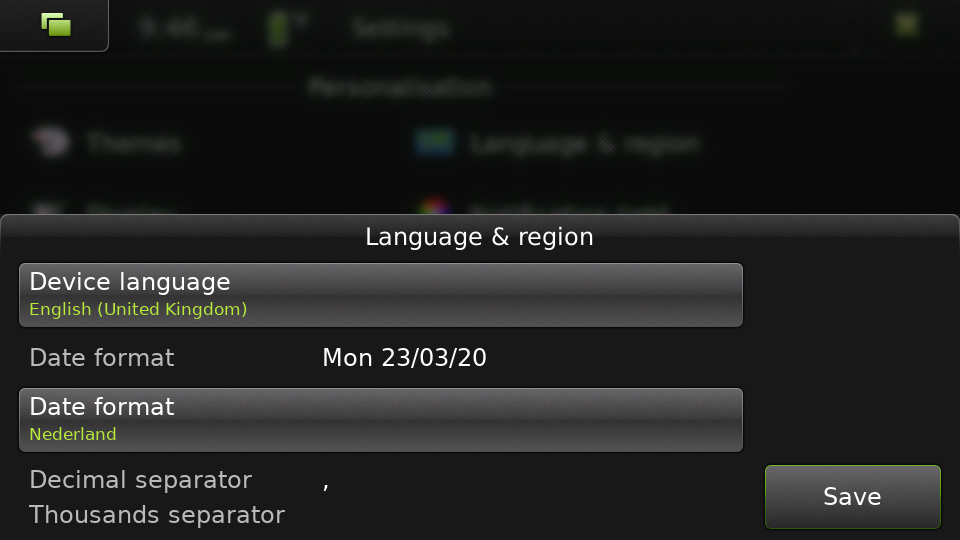
Here, the language is set to English and still makes sense:
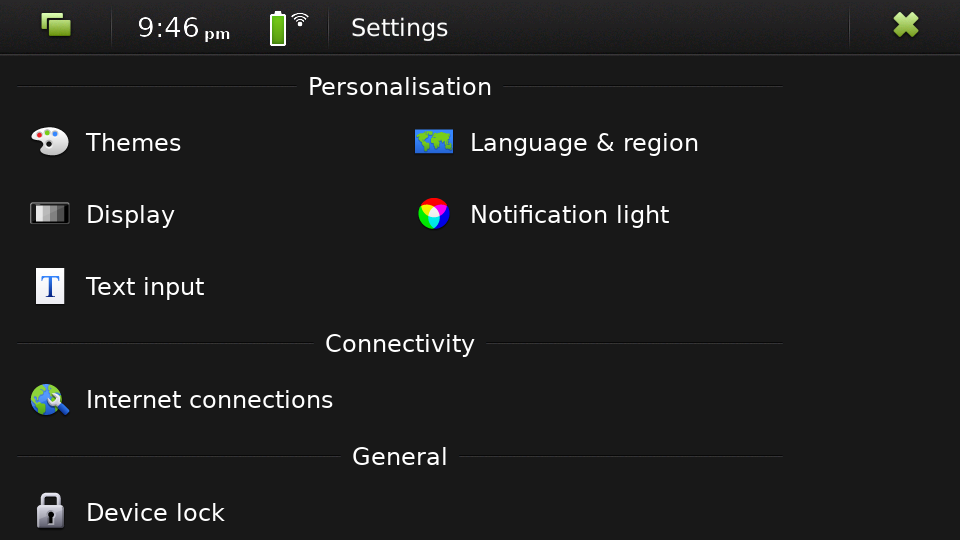
After changing the language to Dutch, and confirming that the device will indeed reboot, this is what the control panel looks like now:
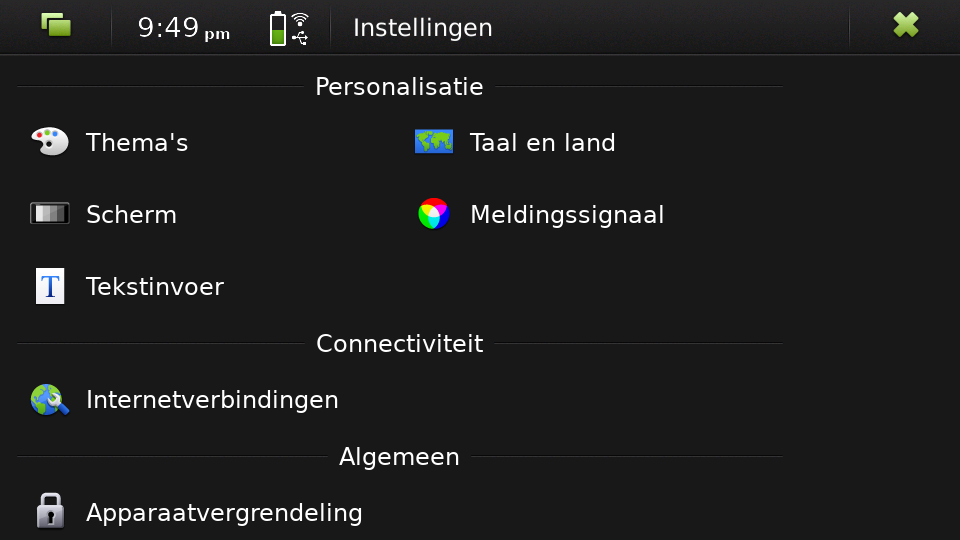
Confusing, right?

Additionally, language names now resolve in the hildon input method control panel.
Attached keyboard slider monitoring
Maemo Leste now keeps track of the slide state of a keyboard, and the virtual keyboard will act accordingly. If the keyboard slide is opened, the virtual keyboard will not show up by default, but if the keyboard slide is closed, and the virtual keyboard is enabled, it will work as expected.
Relevant pull requests:
Modem/cellular updates
The "connui" userspace to interface with the modem is still being worked on, but more progress was made recently. The PIN entry dialog now works, on start, like one would expect it to:
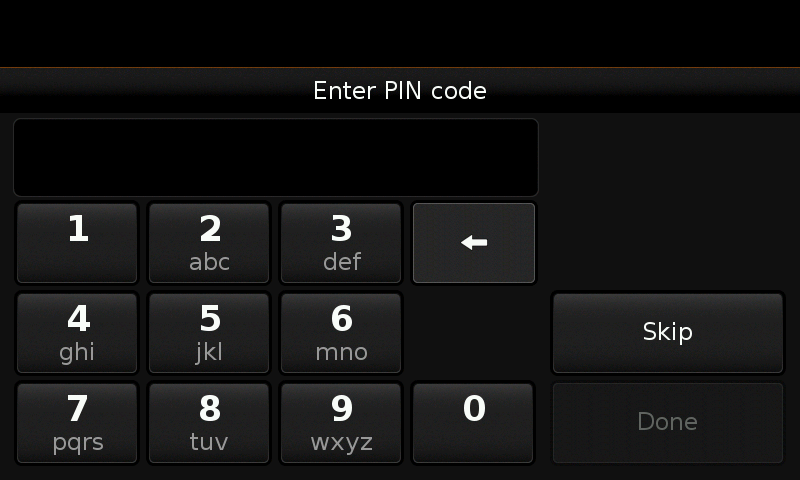
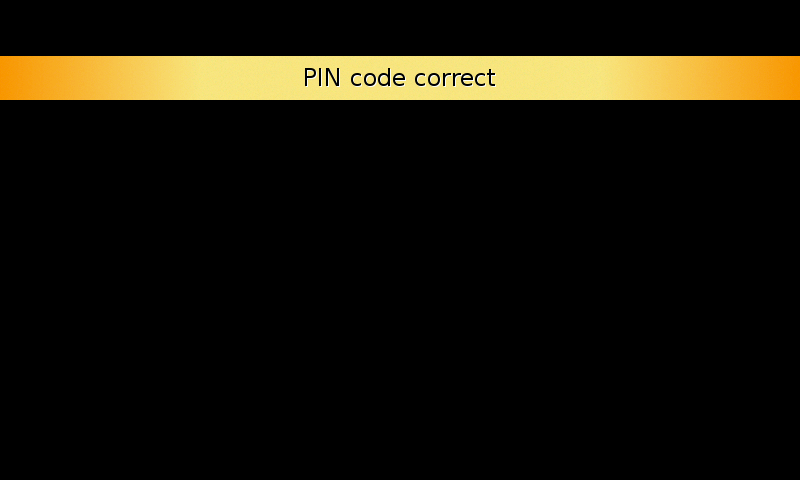
Once the PIN is filled in (or skipped), the homescreen shows the operator name and the RAT (radio access technology) that is currently in use:

This work is only available in the development repositories, as it's not stable enough to be used on a day to be day basis without being aware of all the bugs. Yours truly is working hard to get this piece finished.
The package libicd-network-ofono is also still being worked, in particular, IP assignment for the data connections is not yet implemented. Once this works, it'll likely be possible to have data connections working on devices that have ofono support for their modem.
Devices / Hardware
Virtual Machine images
New Virtual Machine images are available for download:
We build qcow2 images usually used with QEMU, VirtualBox VDI images, and Vagrant images.
Currently, the mouse cursor might not be visible, we're working on resolving this problem.
Nokia N900 images
New images are available for download:
Motorola Droid 4 images
New images are available for download: https://maedevu.maemo.org/images/droid4/20200323/
Pinephone/Pinetab images
New images are available for download:
- https://maedevu.maemo.org/images/pinephone/20200323/
- https://maedevu.maemo.org/images/pinetab/20200324/
These images are very usable, and have 3D acceleration with the open source Lima drivers. There is still some jittery performance, but hopefully it will be fixed with time as we go forward and the mesa driver gets improved.
Summarising
It has been two years since our very first news post, and we've come a long way.
With 3D support now looking quite decent on the Droid 4, we now have a device that is easily obtainable, has great mainline support, very decent power management, and is able to make calls right now. By focussing on supporting the Nokia N900, Droid 4 and the Pinephone, and developing software with these devices in mind, we can expect to be able to perform phone calls in the next few months, if not weeks. It will take time for our userspace software to mature, but things are looking really bright for Maemo Leste.
I think we're putting together a great versatile mobile Linux distribution, with its own userspace, based on top of Debian, the universal operation system. It really is just Devuan/Debian at the core, and everything happens through the Debian package manager. There are no read-only images, specific partitions that you must have to install a new over the air update -- updates just work with apt upgrade.
You will see that you can update from ascii to beowulf with dist-upgrade, and at the end of the upgrade, you will still have a functional ascii system. And when you reboot - you will have the new beowulf (buster) version. We think that's powerful.
Additionally, some (old and new) members from the community have started contributed their packages to our "Extras" repository. Make sure to check that out too, or even better: port and contribute packages that you would love to see!
Interested?
If you're interested in specifics, or helping out, or wish to have a specific package ported, please see our bugtracker.
We have several Nokia N900 and Motorola Droid 4 units available to interested developers, so if you are interested in helping out but have trouble acquiring a device, let us know.
Please also join our mailing list to stay up to date, ask questions and/or help out. Another great way to get in touch is to join the IRC channel.
If you like our work and want to see it continue, join us!