Maemo Leste - Fourteenth Update (July, August, September, October, November, December) 2020
It's been several months since our last update. We've been working hard, and it's been quite a year. Things are shaping up amazingly well, and we're looking forward to entering yet another year of our development efforts!
Here are a few highlights:
- The Maemo Qt5 port is usable now, unlocking many applications, like the Dorian e-book reader Qalendar Calendar, clock-ui clock and alarm, and osso-calculator applications;
- Rotation support is now working for several devices, based on accelerometer and application policies;
- Major MCE changes, including ambient light sensor support based on the IIO subsystem, accelerometer IIO subsystem, led-control for other devices, user configuration customization, loads of clean ups and more;
- maemo-input-sounds package finished, adding vibration and sounds;
- Stable power management for the Droid 4 - lasting days without suspending;
- Application launcher "Debian" submenu to launch any Debian application;
- Calendar support is working, including home applet and synchronization using syncevolution;
- Settings applet including timezone chooser is working;
- Hildon address book is nearing completion;
- Motorola Bionic is a new supported device;
- The GPS stack is working in userspace, and is almost finished;
- Better PowerVR support upcoming, with higher clock rates and the latest driver version, allowing the N900 to move to the latest kernel again, and gain proper power management.
Software changes
Packages Interface
We now have a web interface to our packages: https://maedevu.maemo.org/pkgweb/
It is regenerated every time a package is built in our Jenkins CI instance, and the source code can be found here: https://github.com/maemo-leste/mpi
maemo-input-sounds
We've (re)implemented Maemo Input Sounds (MIS), which was a closed Fremantle package. When users interact with Maemo Leste devices, input events are generated for buttons, touchscreen or any other input device. MIS is a daemon that then listens to these events and acts accordingly by providing sound and/or vibration feedback.
We also surfaced problems in the Xorg server regarding their XRecord extension, mailed the development list, and later on filed a bug report with patch on freedesktop.org, but it looks like no maintainer is home, so we have shipped the patch with our Xorg server.
More information in bug #389
dbus-scripts
dbus-scripts is a daemon that can execute a command when various events occur on D-Bus. Since most of Maemo Leste relies on D-Bus in some way, this is a powerful tool. A non-exhaustive list of some things one can watch for: keyboard slide changing; screen turning on/off; connecting or disconnecting from a network; incoming sms or phone call; device rotation.
This program was a user package in Maemo Fremantle, but we have promoted it to be a core package, since we use it for Rotation support and to work around some power management quirks.
We also believe that customizability is an important part of our platform, and this should help making Maemo Leste more extensible.
See the maemo.org wiki page on dbus-scripts for more information, and bug #405 for some background.
Here is an example dbus-scripts rule:
And the command that the example script invokes:
Qt5
The Qt5 port is in a usable enough state that it is currently available in the main repositories; some of the users might even already have it on their devices!
The main features:
- (Mostly) compatible theme/style with Fremantle;
- Most Maemo widgets are available;
- Maemo-style title-bar spinners to indicate progress;
- Maemo-style menus work;
- Maemo-style stacked windows work;
- Maemo-style orientation changes work
Missing features:
- Virtual keyboard integration;
- Some widgets;
- Better APIs/examples for kinetic scrolling for widgets;
- maemo-launcher caching
The Python package PyQt5 should also work.
Porting packages from Qt4 to Qt5 is straightforward, and looking at the commit history of these repositories might help those who would like to attempt ports:
Qalendar
We are now also providing Qalendar as a default Calendar application. It is a FOSS calendar interface written in Qt for Fremantle as an effort to replace the closed source stock calendar. For Maemo Leste, we've ported it to Qt5 and have it working well:
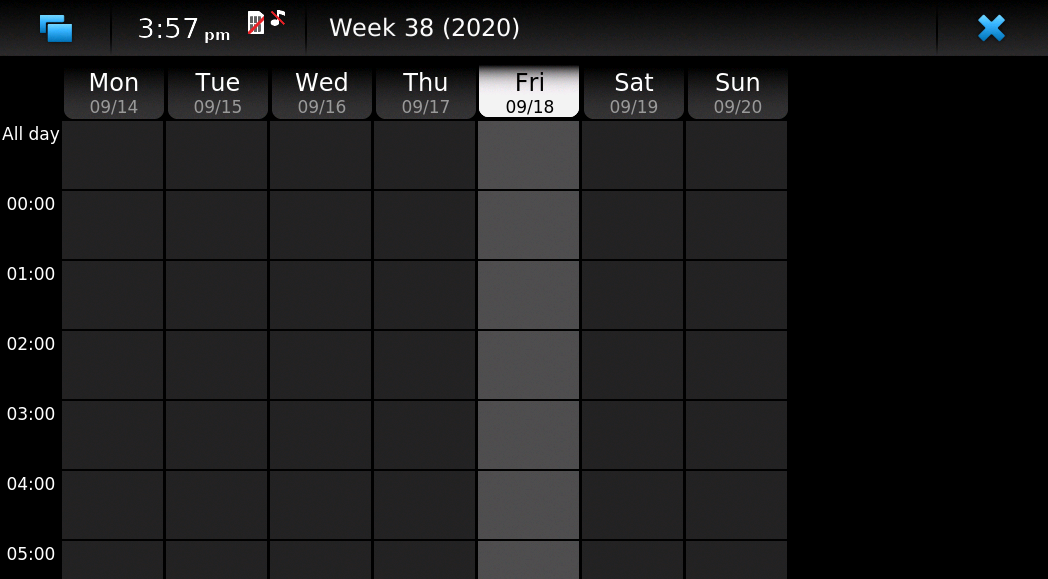
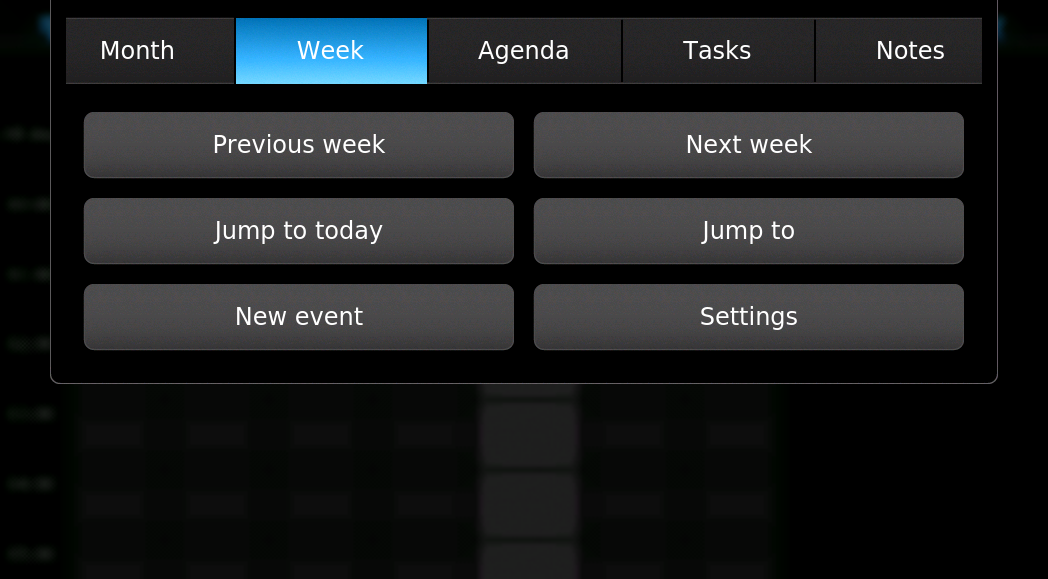
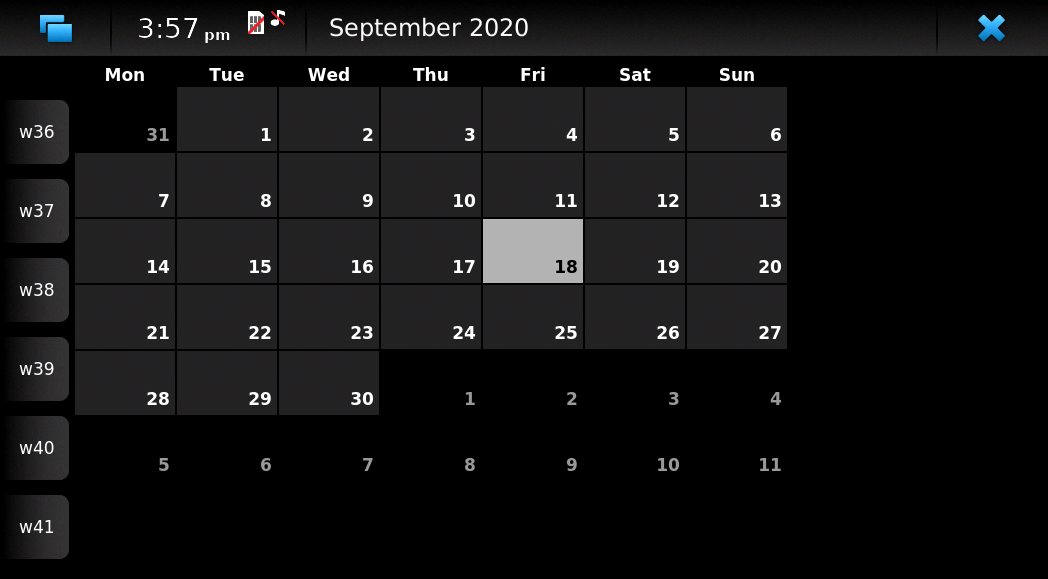
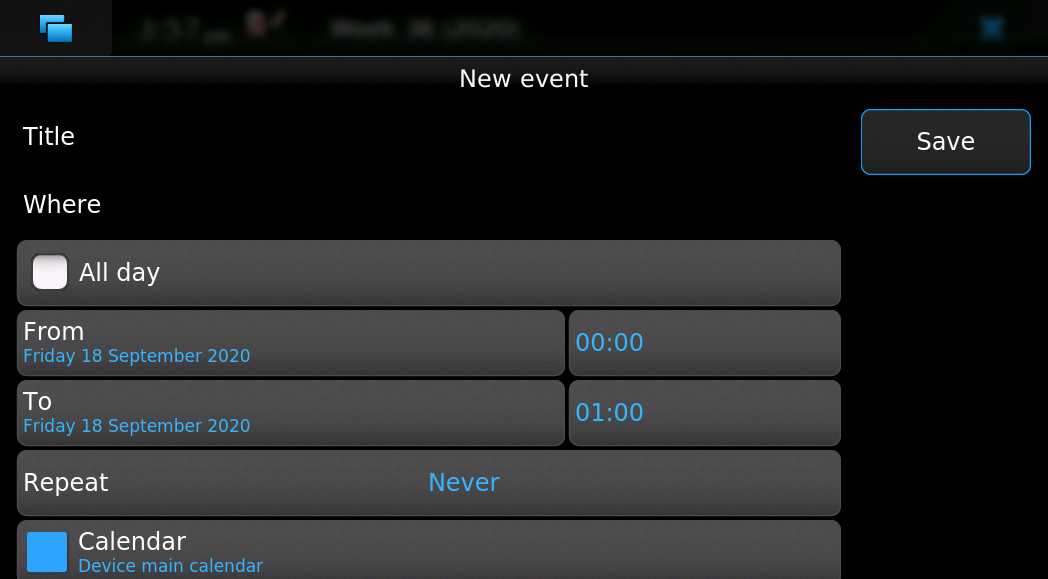
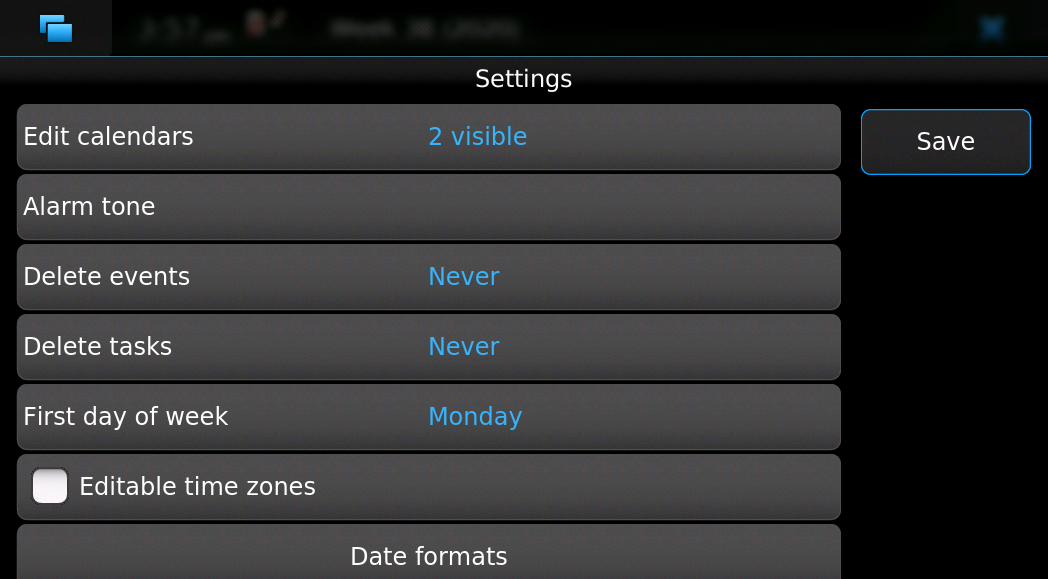
Some elements might not be finger-scrollable yet, but otherwise there are no known bugs.
Synchronisation
The calendar application can be synchronized to various calendar backends using syncevolution, see also https://wiki.maemo.org/Sync. Building the latest syncevolution for Maemo Leste revealed bugs in calendar-backend which code only ever worked on 32-bit architecture. Further details can be found on this syncevolution email thread. With that solved, synchronization now works, and you can read about it on our Calendar wiki page. There is also a custom GUI written for Maemo to schedule sychronization at set times called syncevolution-frontend. The home widget has also been ported, showing the upcoming events and current tasks:
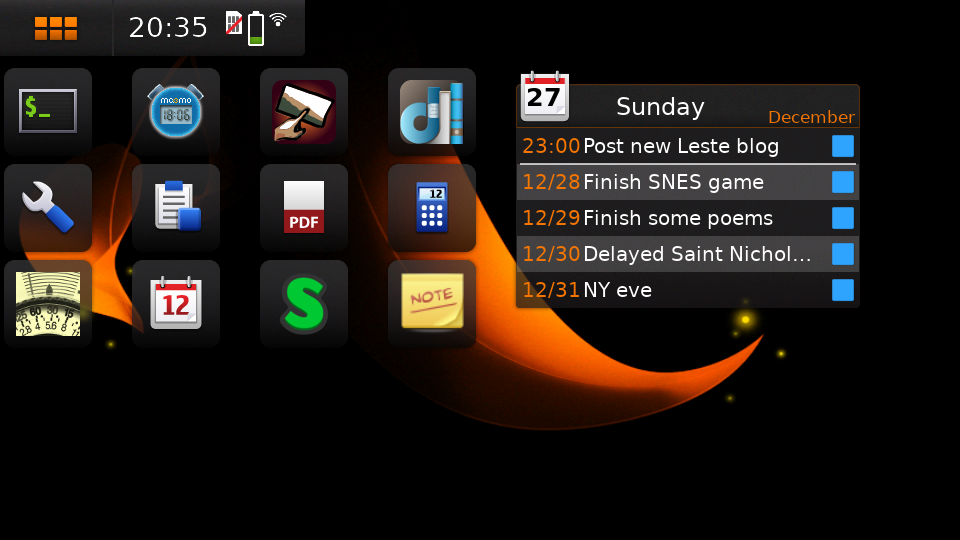
We could use someone's help to write a Dockerfile for syncevolution to automatically test the Maemo backend, see bug #492.
applet-datetime
An applet for datetime was implemented, and parts reverse-engineered. hildon-time-zone-chooser features a pannable map of the world, along with a button in its EditToolbar to allow you to input the name of a city directly. This is used for timezone selection in the settings menu, but can also be used separately by any other application that needs it.
The datetime applet itself allows the user to set the time, date, and timezone, and changing the clock to be a 24 hour clock. This also lays the groundwork for alarms and similar things.
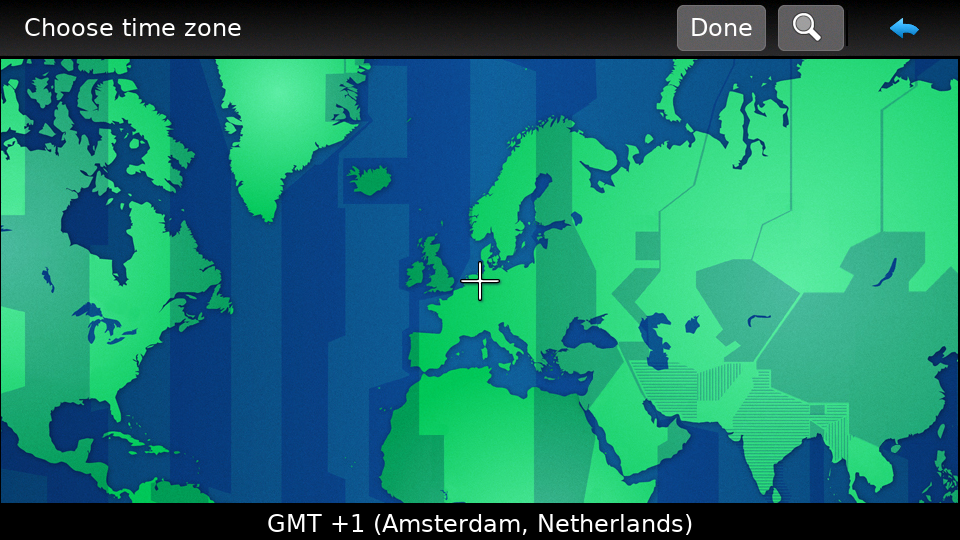
Relevant repositories:
clock-ui
An initial Qt5 port of clock-ui has been finished: this allows changing the time, timezones and manage alarms.
For this compoment, the qt gconf library libgq-gconf has also been ported.
The software is a core component and is now packaged, but some bugs remain. We'll pick those up in the coming days and weeks.

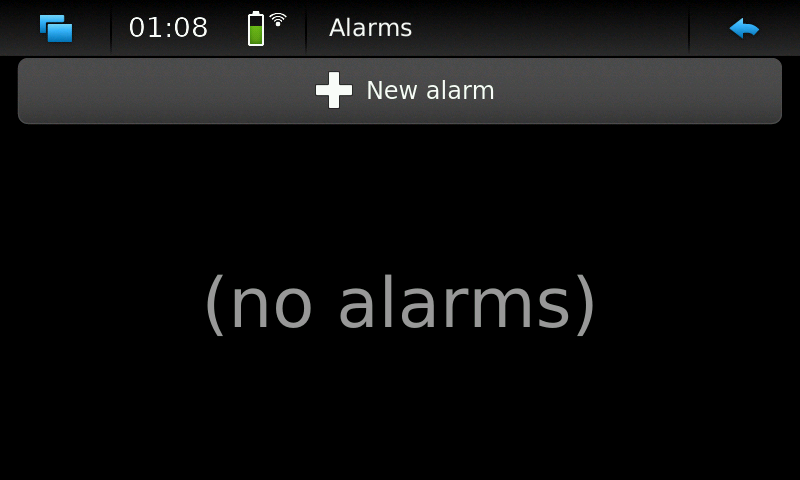
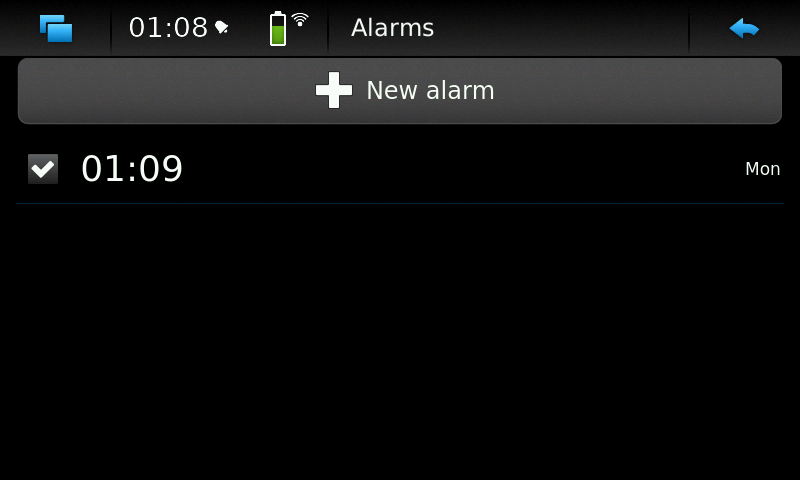

alarmd
Alarmd, the alarm daemon received a runtime fix and an initscript dependency fix.
The python-alarm package is now also packaged, so this kind of code should work:
>>> alarm.query_event(1501725750.729786, time.time(), 0, 0, '') [15, 17, 18, 19, 20] >>> alarm.get_event(15).appid 'worldclock_alarmd_id'
The alarmd and clockd initscripts were ported to OpenRC, so there are no more insserv/OpenRC runlevel warnings when running apt upgrade/install.
Integration of Debian packages
The Hildon menu, where we can see all installed applications that have .desktop entries was expanded with a submenu that now also shows all "non-hildonized" packages which come from upstream. These can be found in the "Debian" submenu by touching the Debian icon.
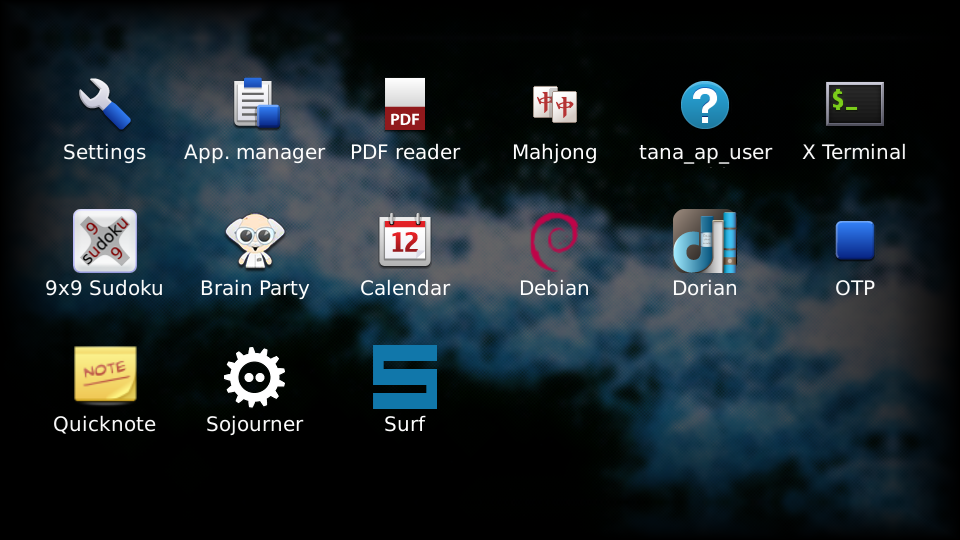
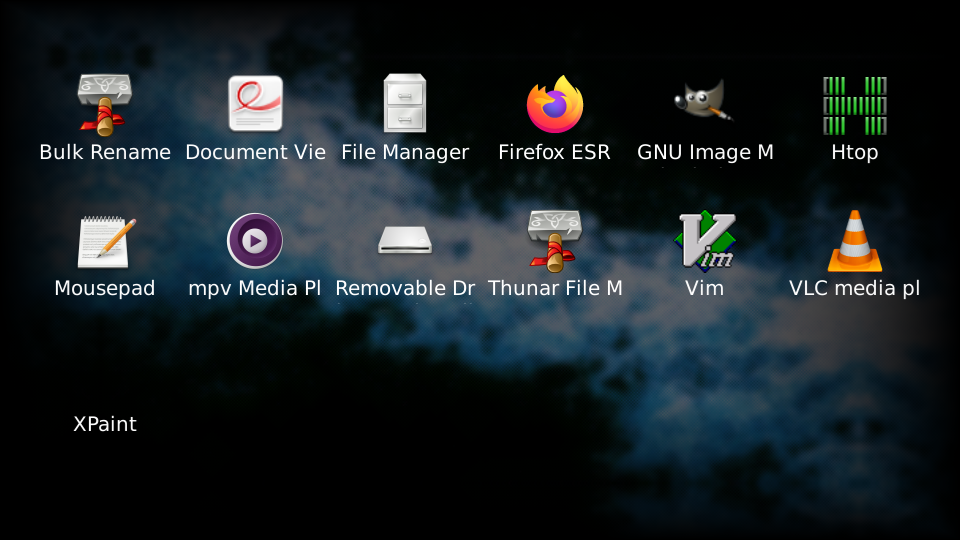
osso-calculator
The Qt calculator osso-calculator has been packaged and ported to Qt5, along with its backend, osso-calculator-engine.
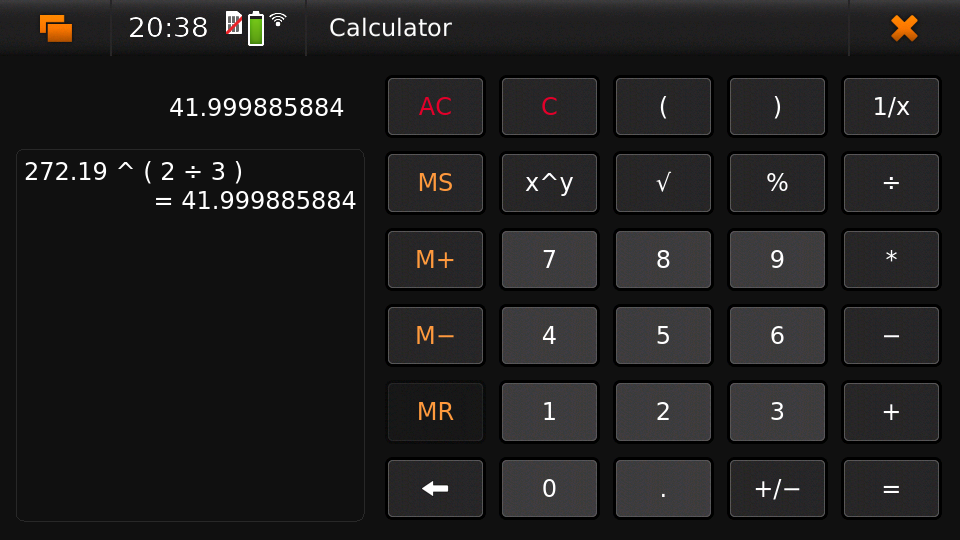
dorian
Dorian, an epub reader from Maemo Fremantle has also been ported, and works quite well, including portrait mode. Scrolling is quite smooth, especially in fullscreen mode.
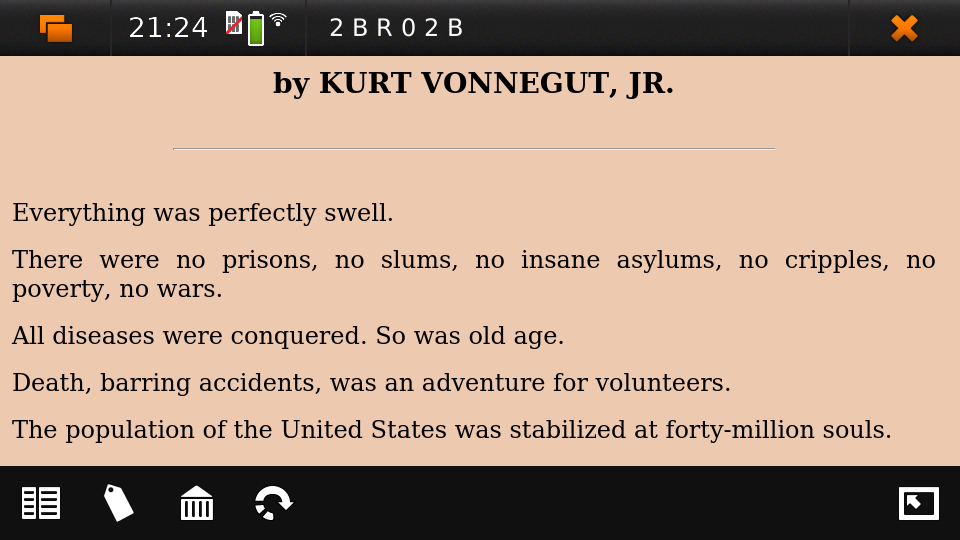
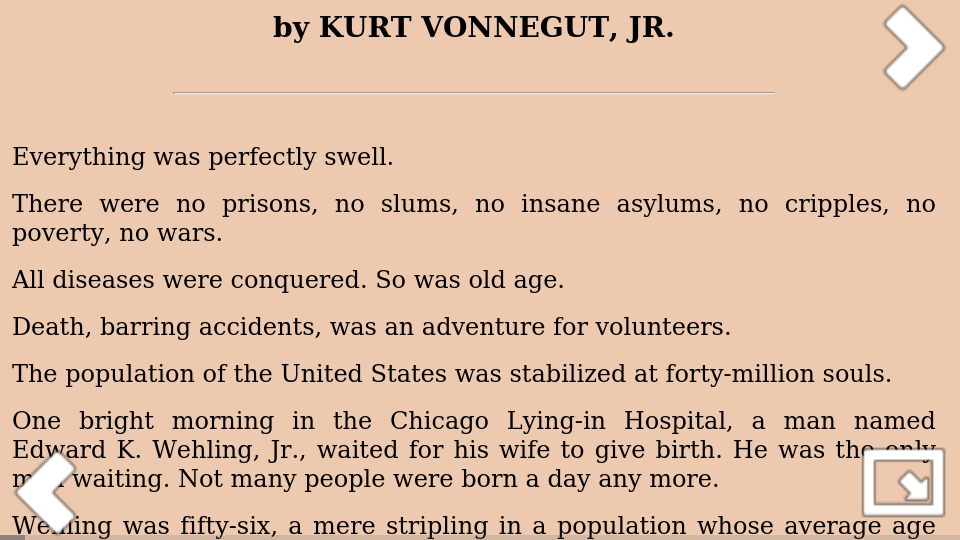
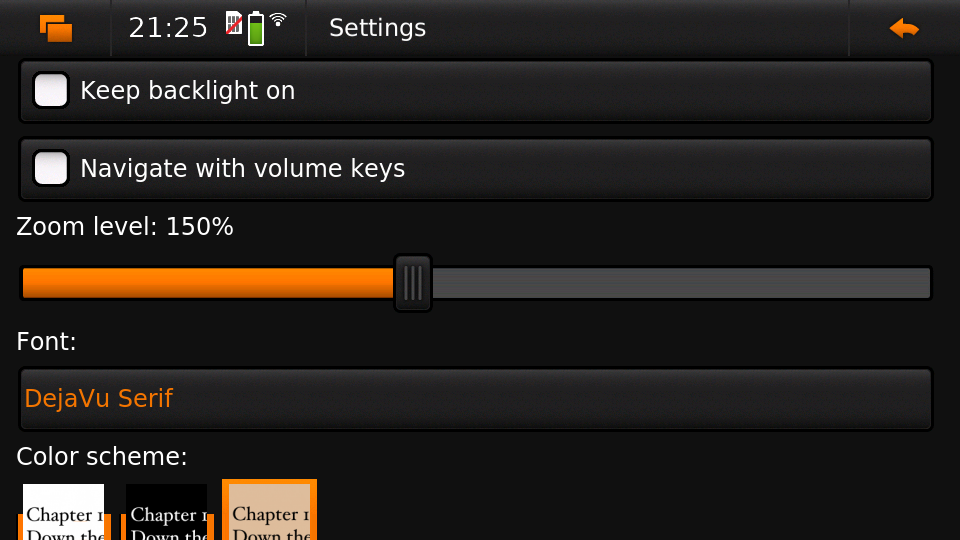
Relevant repositories, issues and feature requests:
User pere has also been very helpful, submitting many pull requests:
- https://github.com/maemo-leste-extras/dorian/pull/4
- https://github.com/maemo-leste-extras/dorian/pull/5
- https://github.com/maemo-leste-extras/dorian/pull/6
- https://github.com/maemo-leste-extras/dorian/pull/13
- https://github.com/maemo-leste-extras/dorian/pull/14
- https://github.com/maemo-leste-extras/dorian/pull/15
- https://github.com/maemo-leste-extras/dorian/pull/16
profilesx
For managing sound profiles, like ringing/vibrating on notifications and phone calls, we have ported and packaged the open source profilesx application that was also available on Fremantle. profilesx supports managing multiple (sound) profiles, along with enabling features like autoanswer and loudspeaker.
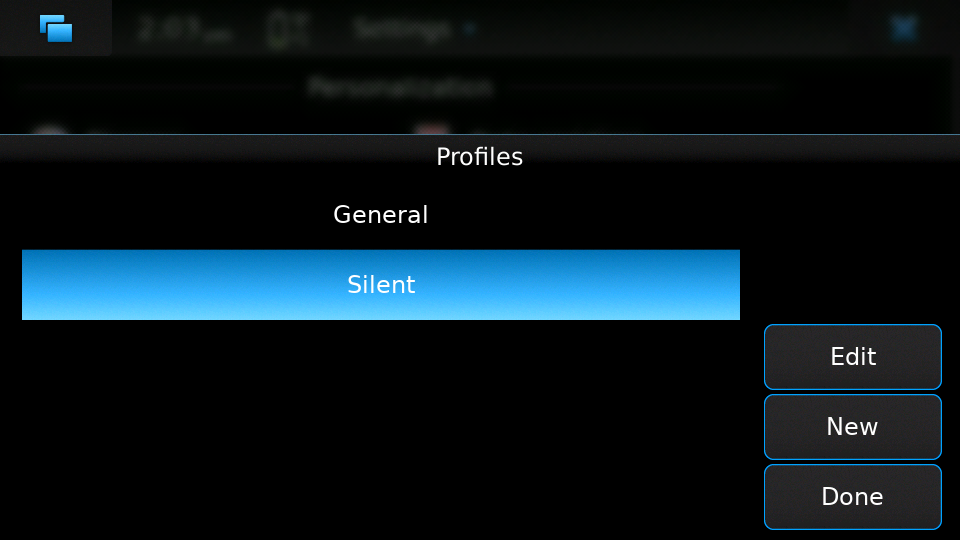
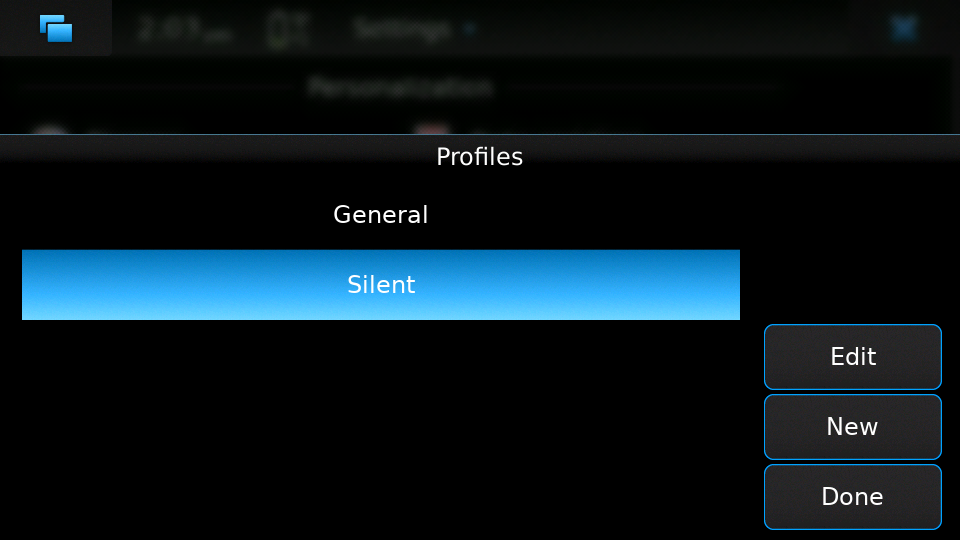
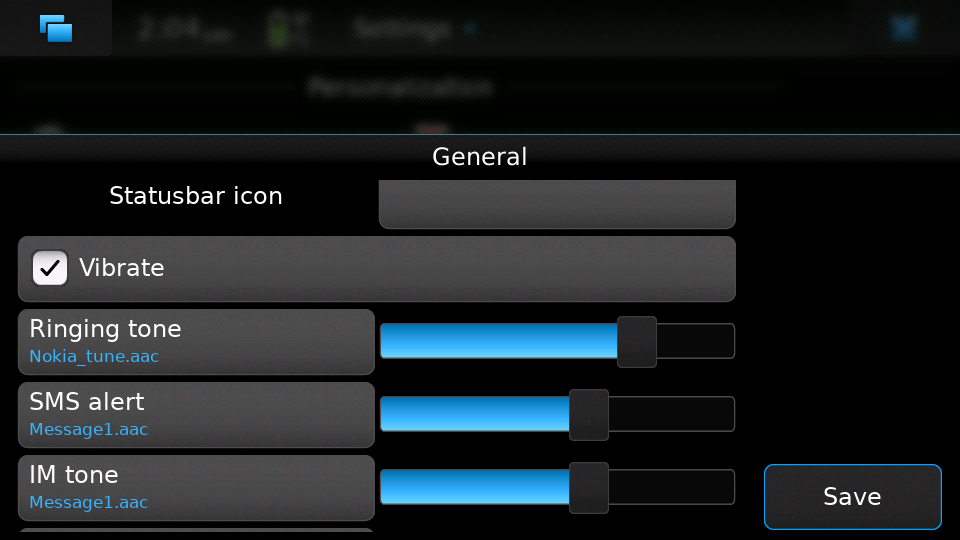
hildon-desktop
Support for terminal applications
We implemented proper support (and fallbacks) in hildon-desktop that allow us to start .desktop entries that have Terminal=true set and are supposed to open a terminal and run the specific command. Now programs like htop can be run by touching the icon in the menu, or you could even write your own scripts and run them like this! For example, Evil_Bob has his sfeed_curses running from desktop:
Snap to desktop
We have decreased the accuracy of 'snap to desktop' to make it easier to align icons on the home screen; previously it would be quite tedious to get them aligned. The time is takes to show a loading preview screen for an application was also decreased. See hildon-desktop PR #6
Orientation-lock applet
The orientation lock applet previously installed into the wrong path, causing it to not show up. This has been fixed, see issue #419.
liblocation and location-control
liblocation, location-control, location-daemon, and a few other pieces of software comprise the GPS/Location stack on Maemo. We have successfully reverse-engineered these binaries from Fremantle and work is well underway on integrating them in the Maemo Leste userspace. Using liblocation, we can talk to our location-daemon and retrieve the current location info and provide it to applications like maep that use liblocation as their backend. location-daemon serves as a central point of gps information on Maemo Leste, and it serves its info over the D-Bus Message API. Internally, location-daemon talks to gpsd using its internal libgps library. With this, programs using liblocation can simply gather info from dbus so you can integrate this gps information into your application.
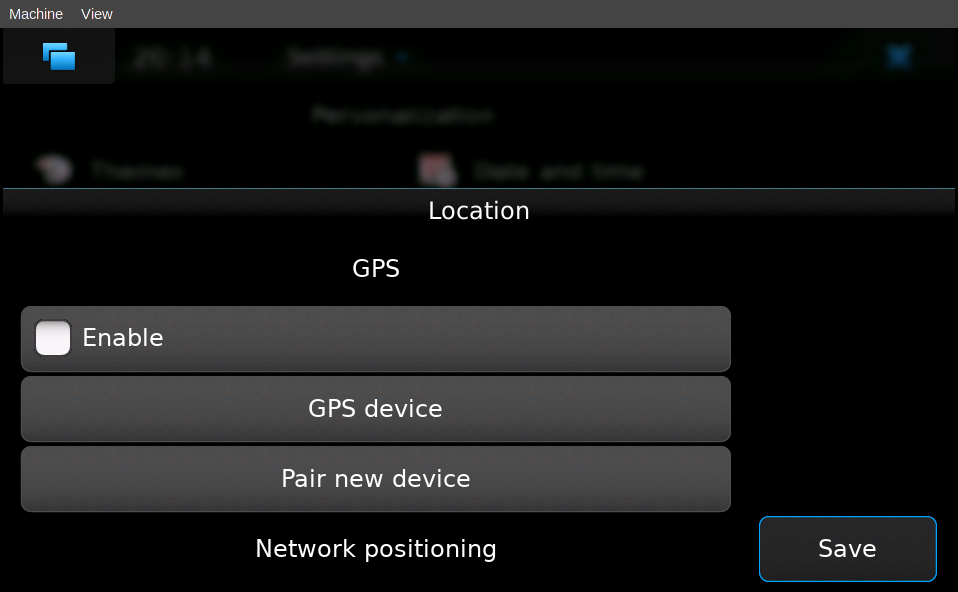
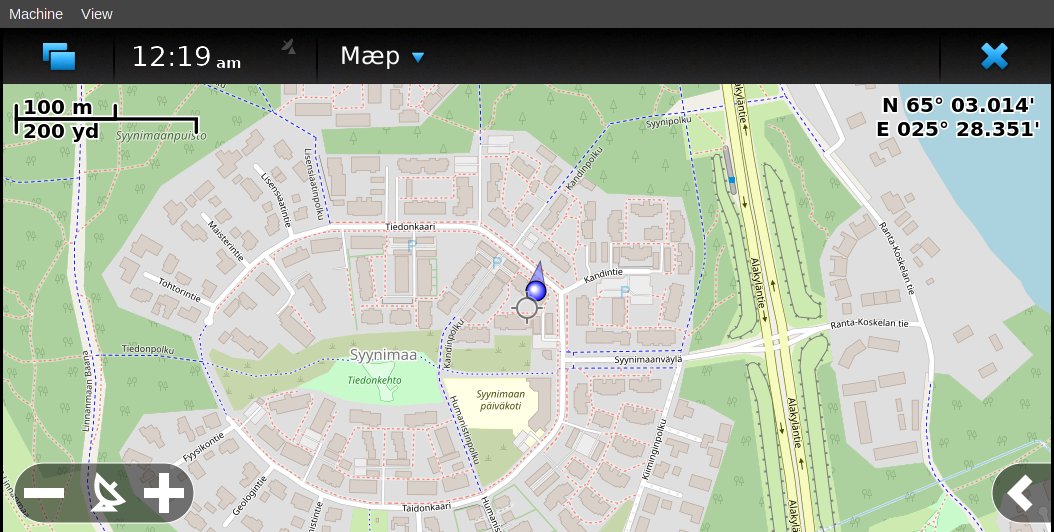
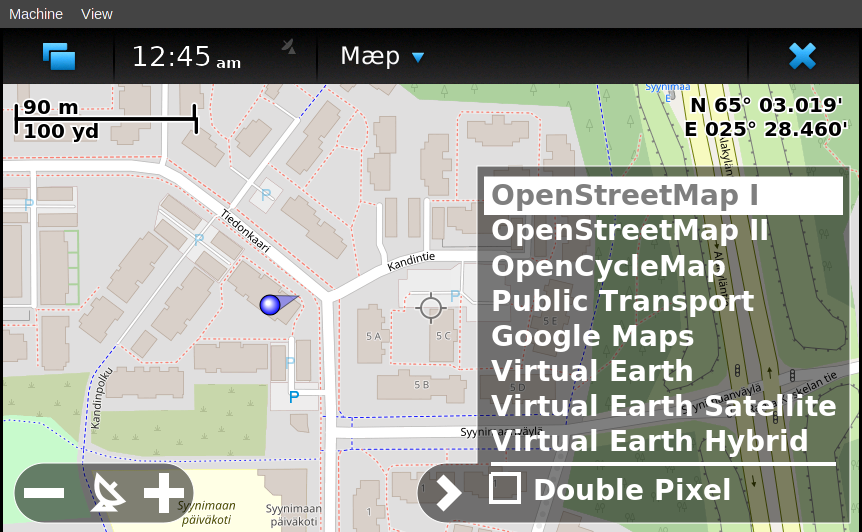
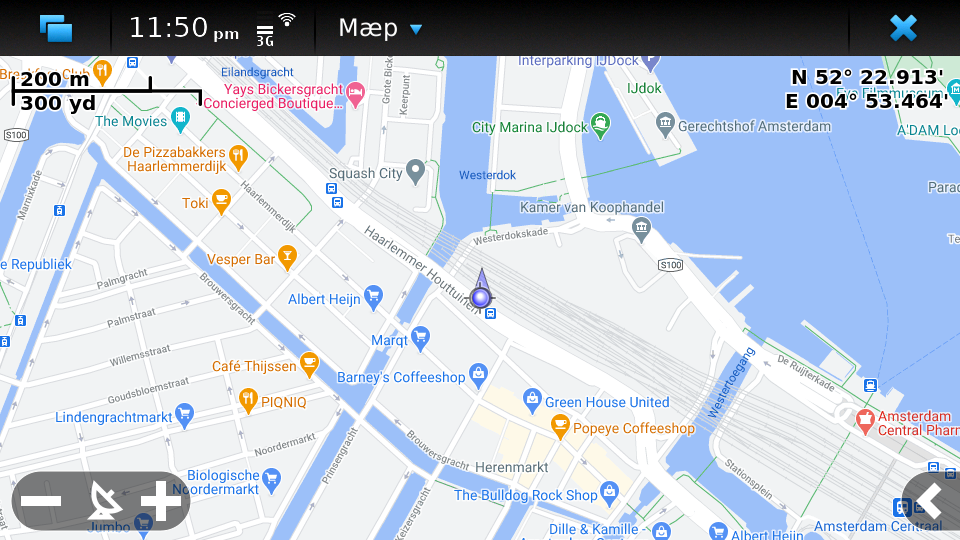
Other relevant repositories:
- https://github.com/maemo-leste/liblocation
- https://github.com/maemo-leste/location-ui
- https://github.com/maemo-leste/location-status (unfinished)
- https://github.com/maemo-leste/location-daemon (work in progress)
python-location
Work on the status applet and an improved D-Bus interface is still under way. liblocation Python bindings are now also available, here is an example:
import location import gobject def on_error(control, error, data): print "location error: %d... quitting" % error data.quit() def on_changed(device, data): if not device: return if device.fix: if device.fix[1] & location.GPS_DEVICE_LATLONG_SET: print("lat = %f, long = %f" % device.fix[4:6]) def on_stop(control, data): data.quit() def start_location(data): data.start() return False loop = gobject.MainLoop() control = location.GPSDControl.get_default() device = location.GPSDevice() control.set_properties(preferred_method=location.METHOD_USER_SELECTED, preferred_interval=location.INTERVAL_DEFAULT) control.connect("error-verbose", on_error, loop) device.connect("changed", on_changed, control) control.connect("gpsd-stopped", on_stop, loop) gobject.idle_add(start_location, control) loop.run()
Documentation on the Python APIs can be found here:
Major MCE improvements
There have been a lot of MCE changes, uvos has done tremendous work and we will try our best to list all the changes here.
New modules:
- iio-als: This module allows for dynamically adjusting the screen brightness and keyboard led brightness based on the ambient light (and the brightness profile); see MCE PR #14. and MCE PR #15.
- led-sw + led-dbus: This module supports simple LED patterns for devices that do not (yet) have support for programming LEDs through a dedicated chip. This way we can show notification patterns even if a dedicated chip is not available. Currently in use on the Droid 4 and PinePhone. See MCE PR #22.
- x11-ctrl: Some of the X11 specific code moved to its own module. See MCE PR #21.
Refactoring and fixes:
- mce.ini.d support. This splits up the MCE configuration into a core configuration, device specific configuration, and user (customisable) configuration. See MCE PR #18, MCE PR #42, leste-config PR #5 and leste-config PR #6.
- Display inactivity refactoring, see MCE PR #16.
- Some evdev vibration fixes, see MCE PR #19.
- Removal of mce-hal, see PR #20.
Additionally, iio-sensor-proxy is now packaged since MCE relies on it.
openmediaplayer
Open Media Player is a clone of the Maemo Fremantle media player, and with the Qt 5 port we've been making progress on bringing it to Maemo Leste in issue #25.
Currently the application builds with Qt5 and shows the main window and settings, but playlists do not yet render.
If anyone feels like helping out, it would be much appreciated!
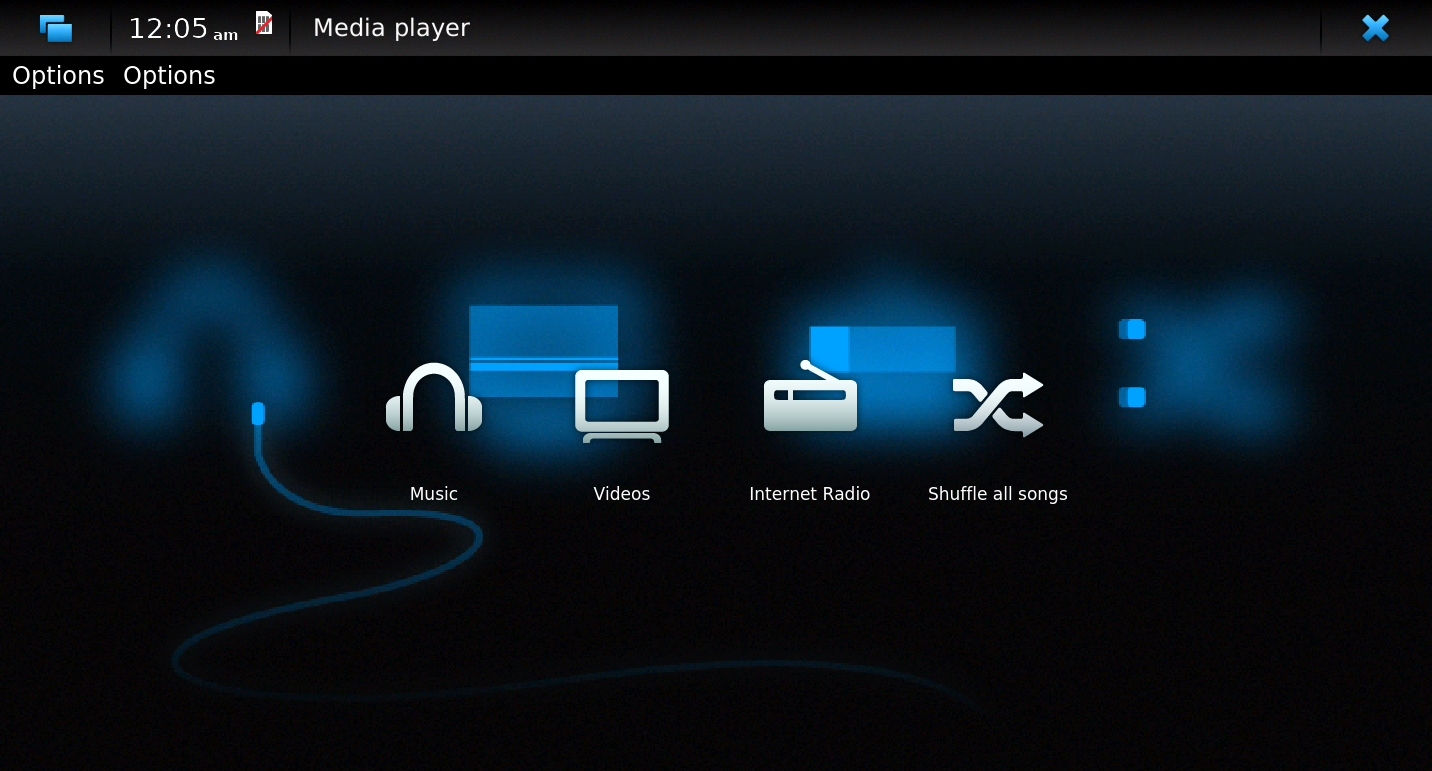
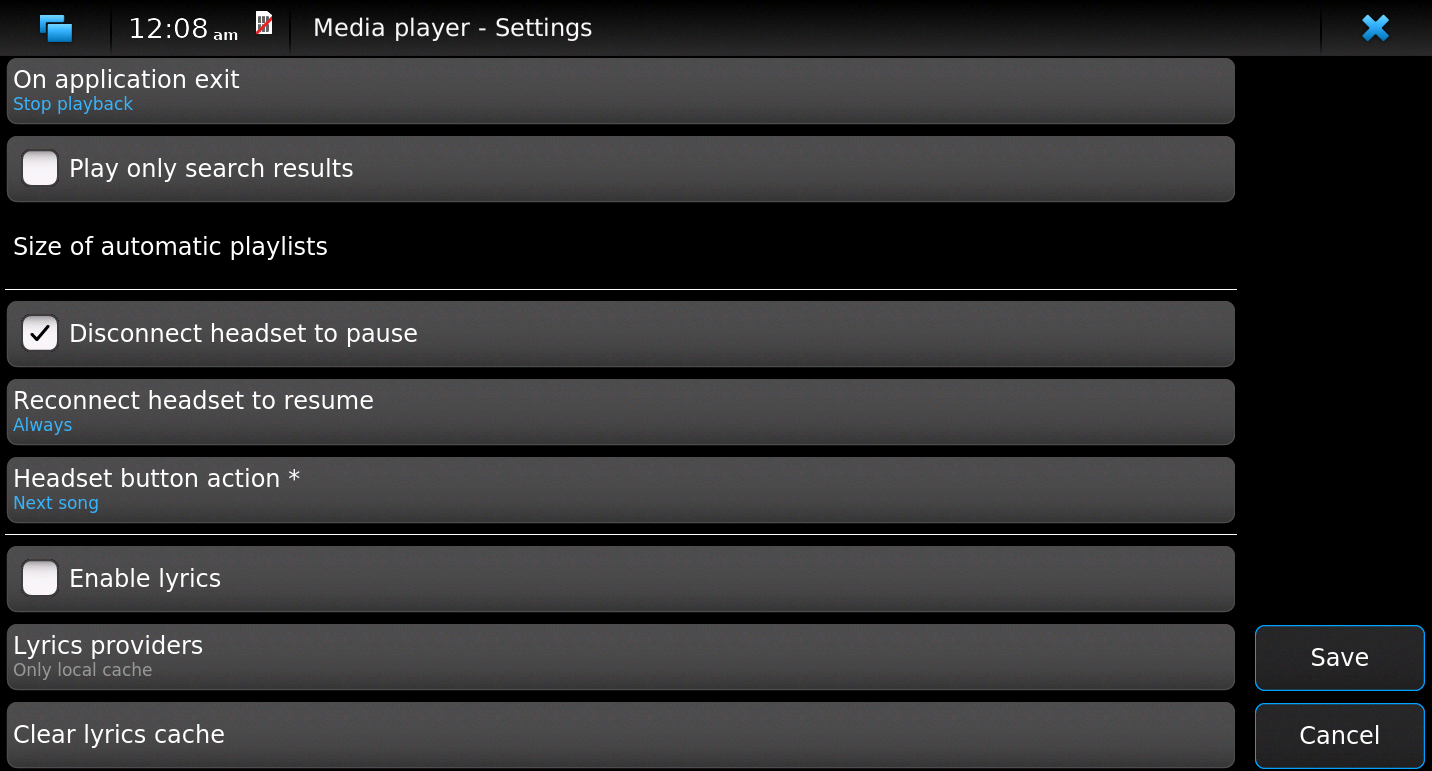
Address book, contacts and account libraries
Particularly exciting is the fact that freemangordon has been working on bringing the Hildon address book framework (libraries and user interfaces) to Maemo Leste. This will allow telepathy and evolution to see and modify the contact lists.
The work is still not finished, but it's quite close. The current work is packaged, but not yet in the repositories.
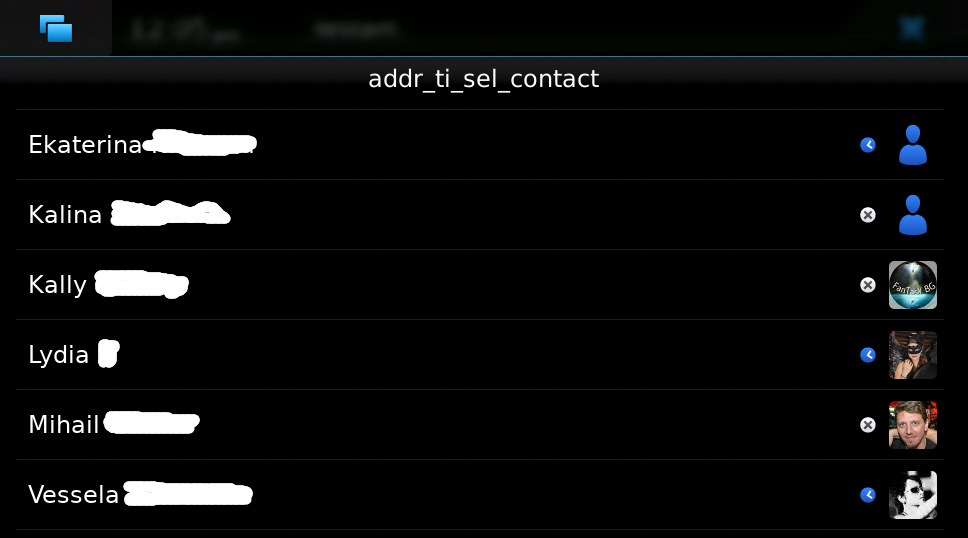
Rotation support
Orientation and rotation support is now supported natively. Using the hardware accelerometers, mce, and iio-sensors we are able to physically rotate our devices and have the orientation change depending on the 3D position. Obviously, this means portrait and landscape orientation can be switched simply by positioning the device in its respective position. As we're using native kernel interfaces and according userspace, this is supported on all our phones which have working accelerometers.
The package hildon-desktop-rotation-support implements this feature using dbus-scripts and the xrandr and xinput utilities.
On the Nokia N900 this is not yet enabled, due to the rotation crashing the display server still. This will likely be resolved in an upcoming update to the latest PowerVR driver.
UPower history
Our devices now keep UPower history for more than 7 days, which was a hardcoded limit in UPower. We have changed this to 30 days now, to allow for power usage analytics going back further in time. See issue #421
Pulseaudio
The audio stack uses Pulseaudio, as this will be necessary for further work on phone calls due to UCM and profiles. Pulseaudio seamlessly integrates and is configured for all our targets. The base configurations reside in our maemo-audio package and they're pulled in by our main metapackages, so a simple upgrade will configure everything as necessary.
For Droid4, Bionic, and Pinephone, we already have UCM2 files in place and we will be utilizing these with our further efforts related to audio and phone calls.
With the UCM files in place, pavucontrol-qt will show the proper controls and outputs - for multimedia (Hi Fi) and phone.
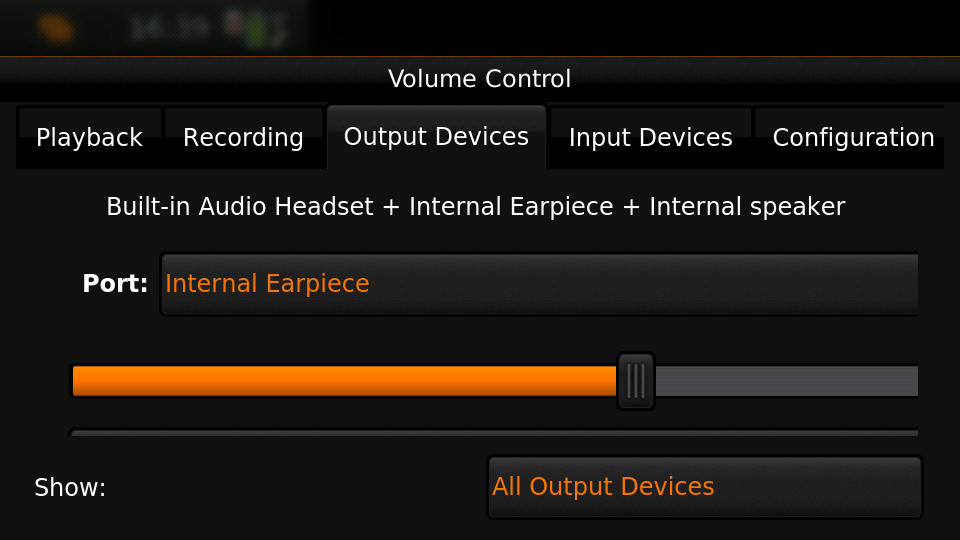
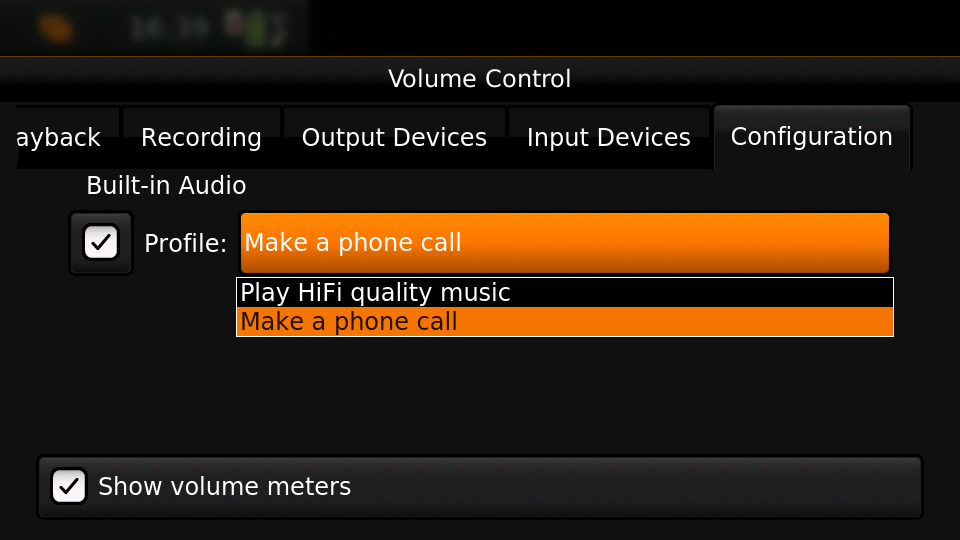
Huge thanks for uvos for creating the UCM2 files for the Droid 4!
Hardware & Drivers
Motorola Droid Bionic
Maemo Leste now supports another device - the Motorola Droid Bionic!
uvos contributed this post and also created bionic-clown-boot to allow booting non-Android kernels. Kernel patches are already being upstreamed.
The Bionic was one of the best selling smartphones in 2011, selling 13 million units that year. That is great news, because that means they should be relatively easy to source.
The Bionic is pretty similar to the Droid 4 in hardware but does not have a physical keyboard.
Motorola Droid 4
On mainline
We have been following upstream kernels very closely with the Droid 4 (and now also Bionic), usually jumping to the newest kernel on the day of its release, at least in our beowulf-devel repository. This is great, because we find bugs early, but it also means we deal with bugs every few weeks. Linux 5.9 had been particularly painful with random resets, which we ultimately seem to have fixed (big thanks to tmlind and uvos), but then 5.10 introduced similar problems, which as of yesterday also seem to be fixed. But it serves as a reminder that having mainline support for a device is not something you do once: it requires active maintenance.
Additionally, the Droid 4 RTC has seen some fixes and more work is pending to be mainlined. Some of that work can be seen here: https://github.com/tmlind/linux/commits/droid4-pending-v5.10
Modem power management
This week we will also merge a power management improvement for the Droid 4 with the modem on, to disable signal strength notifications when the screen is off. These notifications cause a lot of wake ups, so we don't want to receive them when we don't need them. We can fix this with dbus-scripts:
# cat /etc/dbus-scripts.d/idle-modem
/root/test.sh * * com.nokia.mce.signal display_status_ind
# cat /root/test.sh
#!/bin/sh
if [ "$5" = "on" ]
then
printf 'U1234AT+SCRN=1\r' > /dev/gsmtty1
else
printf 'U1234AT+SCRN=0\r' > /dev/gsmtty1
fi
SD card speed
uvos tried to use a much higher clocking frequency (100Mhz) than standard with a UHS-3 sd card and managed to get a 41.4MB/s sd card write speed. We'll have to investigate if this work is something we can use in our kernels.
Nokia N900
u-boot and serial
Pali has been doing a lot of work on mainline u-boot on the Nokia N900 again, and it has paid off. Now u-boot boots again (yes, it wasn't booting anymore!) and usbtty (serial communication over usb) now works. This might allow for scripted booting of the Nokia N900.
The new u-boot binary can be found here:
https://maedevu.maemo.org/images/n900/tools/
with filename u-boot-2020.12-pali.bin.
If you flash this to your device with 0xFFFF and boot with the keyboard open and USB cable connected, you should see something similar to this in dmesg:
usb 3-1.1.3: new full-speed USB device number 95 using xhci_hcd usb 3-1.1.3: New USB device found, idVendor=0421, idProduct=01c8, bcdDevice= 0.00 usb 3-1.1.3: New USB device strings: Mfr=1, Product=2, SerialNumber=3 usb 3-1.1.3: Product: N900 (U-Boot) usb 3-1.1.3: Manufacturer: Nokia usb 3-1.1.3: SerialNumber: 0000000 cdc_acm 3-1.1.3:1.0: ttyACM0: USB ACM device
And to top it off, here is a video of the physical serial on the right, and the usb serial on the left. You can see they are in sync:
PowerVR: DDK 1.17, Xorg Glamor and clock fixes
One of the more exciting things is that freemangordon, uvos and tmlind have been able to get the latest PowerVR DDK 1.17 to run on both the Nokia N900 and the Motorola Droid 4. The work entails not just the kernel side and kernel display driver side, but also the Xorg side: having to bang X11 Glamor and xf86-video-modesetting into shape to conform more closely to the OpenGL(ES) specifications, and fix various bugs. freemangordon is also working on a shim library to expose graphics drivers that support GBM platform display to X11, even if the drivers lack the specific X11 windowing system, which could potentially benefit other drivers that are no longer providing drivers for X11. The shim requires the DRI3 and PRESENT support from X11.
One of the problems here is that it looks like X11 is left without maintainers: there are many pending pull requests that contain fixes, and they're mostly just being ignored. Unfortunately, that includes some pull requests we have sent in, so we have had no choice but to fork X11 for now and package our own versions.
That said, this driver work would also bring the Nokia N900 back to Linux 5.10 or 5.11, which is great news, as that would likely also benefit the long-awaited OFF mode for the phone (debugging issues on older kernels is no fun), bringing much better power management.
Corruption
uvos also found that the PowerVR SGX driver on the Motorola Droid 4 ran at a much lower clock frequency than it should, which sometimes causes the result to be rendered too late to the display, resulting in the artifacts that we have gotten used to. With the GPU at the right frequency, the rendering artifacts are gone, and the 3D is smoother than ever before.
Pinephone and Pinetab
The Pinephone and Pinetab devices are moving forward as well. Along with the already mentioned working things, most things you'd expect work on the Pine64 devices. We have also implemented the crust firmware in our images so power usage is minimal when the devices are suspended!
As Maemo Leste is envisioned as an operating system to mainly be used on devices with a hardware keyboard, you can imagine our excitement when Pine64 announced they are looking into a hardware keyboard addon for the Pinephone. We'll be following this development, and hope for it to continue successfully :)
Continuous Integration for device images
On our Jenkins infrastructure, we have been successfully running weekly builds for all our device targets. This is a great advantage as we don't have to manually build images whenever we find the free time to do it, but rather have fresh images be built every week so everyone can always download latest images with the most up to date packages installed.
This has also encouraged us to improve our image building software, clean it up, and make it more efficient and generally just better.
At some point in the future, we also plan to look into automated testing of these images, because a successful build doesn't necessarily mean a perfectly working image. More later ;)
Closing words
It's been a pretty good year for our project. A lot more core pieces are falling into place, we are attracting more contributors and things are becoming more stable and featureful. The project has received some funding which we have been using to ship devices to folks who want to help out.
It's been almost three years since the announcement of our project, and well over three years since we started working on Maemo Leste. And we have come far, and we will keep pushing until we have the secure, open, extendable and customizable mobile operating system that we envision. Built by the community, for the community.
Ecosystem & Community
Our community keeps growing, our ecosystem expanding, but there is a lot to wish for too: more regular updates, a better structure for our wiki and an easier way for users to contribute.
Readers not familiar with this Maemo Leste Playground thread might like to take a peek at some of the work our community has been doing to make various programs and games run on Maemo Leste.
The Fremantle Maemo.org theme is now also available in Maemo Leste, and we might switch to using that (community developed) theme by default.
Phone aspect
The OS might look barebones now, but there is a lot to look forward to when we land some of the final missing pieces: contacts, text communications and phone calls.
Lacking phone calls might seem ridiculous to some, but there are many aspects that matter about a mobile operating system, and working phone calls without any sense of power management or audio policy modules to automatically switch from/to headset and speakers also make a device hardly usable. We are now at the point where the Motorola Droid 4 lasts for several days on a battery while it is connected to the mobile network, performs quite well, almost all the hardware components work the way they should, and we have a strong (and expanding, to other devices) base to build our phone OS upon.
Contacts, phone calls and text-conversations will be the main focus for us going into 2021. We will aim to mimic Fremantle where it makes sense: providing a unified conversations experience, regardless of the instant messaging protocol (leveraging telepathy and libpurple), combined with a featureful phone application.
Interested?
If you have questions, are interested in specifics, or helping out, or wish to have a specific package ported, please see our bugtracker.
We have several Nokia N900 and Motorola Droid 4 and Bionic units available to interested developers, so if you are interested in helping out but have trouble acquiring a device, let us know.
Please also join our mailing list to stay up to date, ask questions and/or help out. Another great way to get in touch is to join the IRC channel.
If you like our work and want to see it continue, join us!