Maemo Leste - 2024 Telepathy update
It's been a good while since our last update, but not for the lack of changes - indeed, we've been busy bees. Some of the highlights:
- Big communication (Telepathy) upgrade;
- Graphics rendering artifacts fixed on all mapphones;
- Much improved phone calls on several devices;
- Integration of Gnome Tracker and the Open Media Player;
- Support for more devices;
- Improvements to our user guide and documentation;
- Significant changes to our browser (Jib);
(Also check out our previous update in case you missed it).
Hardware & Drivers
We have moved to a new Linux LTS release - 6.6.x and after fixing various regressions (no call audio at all, cpu frequency issues and other instabilities) are now in an even better spot when it comes to hardware support through the new features brought by this Linux release - in particular for call audio.
Graphics
We have had minor rendering bugs on the mapphone phones (Droid 4, Droid Bionic, Droid Razr, etc) which were mostly prevalent in font rendering. This problem has been fixed in leste-config version 1.103!
Additionally, we have improved the 16-bit mode of xf86-video-omap so that the xv video scaling works properly. This is helpful because the Nokia N900 uses 16 bit Xorg. We've also improved the compositing as well as two other stability fixes.
hildon-desktop (the Maemo window manager) also has a 30% speed improvement in the application launcher by calculating the saturation in the shader just once.
Connectivity
The cellular data code has improved, particularly in the provisioning (commit 920429ad and commit ffa7b91c which fix issue #555 and issue #585), handling a missing gateway and moving the stack to use iproute2.
libicd-network-wpasupplicant now properly updates the wireless signal strength with libicd-network-wpasupplicant pull request #2.
We have also packaged the latest wpa_supplicant version, which would allow using hostapd for mobile hotspots, but unfortunately this doesn't work currently with Linux 6.6, only with Linux 6.1.
Audio and Call Audio
The call audio has improved a bunch both for all the mapphones and the Nokia N900. We have also made some general audio improvements.
Pulseaudio was switched to a user daemon instead of a system daemon, as recommended by pulseaudio upstream.
Regular audio would sometimes stop working after a phone call was made using the device, this has now been resolved by reducing the shared memory of each pulseaudio connection.
On the mapphone devices the call audio has become a lot more stable by removing some of the hacks we've had in the kernel previously and using the new audio-graph-card2 framework in the kernel, which allows defining audio routes in a way that we couldn't before. (The Droid 4 and other devices rely on cpcap to manage the audio routes and requires not active ALSA connection, and we could not express that before.). For more details check the following commits: commit efca4073, commit 21f8cb5a, commit 80b50f94, commit 4246f219, commit 8a0687ee.
On the Nokia N900 side, voice calls were finally integrated, and call audio has also been incrementally improved thanks to work by arno11, with support for headsets, support for the earpiece, which is connected on a completely separate part of the N900's codec, 8000Hz audio, better resampling and setting the proper group for the cmt_speech node. In addition, further N900 call quality audio improvements were made to libcmtspeechdata in libcmtspeechdata PR #1, libcmtspeechdata PR #2, libcmtspeechdata PR #4 and libcmtspeechdata PR #5.
Miscellaneous updates
After moving to Linux 6.6, the cpu frequency options disappeared. We traced it down to a regression which we have reported upstream and temporarily worked around by making the cpufreq device tree platform device built in (as opposed to a kernel module).
Maemo Fremantle supported the feature where you could silence audible notifications such as incoming calls, or alarms, by turning the device face-down. This feature is now supported in Maemo Leste as well, through https://github.com/maemo-leste/mce/pull/61, https://github.com/maemo-leste/mce/pull/62, and https://github.com/maemo-leste-upstream-forks/iio-sensor-proxy/pull/2. The face-down reporting feature has also been submitted to upstream iio-sensor-proxy and could be used for other Linux mobile distros in future.
Devices
Nokia N900
We have been working hard on improving the performance on the Nokia N900 and sicelo and arno11 in particular have contributed many fixes.
The N900 now runs in 16bit Xorg mode to improve the performance of the X server. Turbo mode and overclock frequencies have been added as well, allowing for a much more smooth experience. We're still trying to find the best scheduler, as the default ondemand scheduler doesn't perform particularly well when it comes to having a responsive device.
We've also been toying with tweaking the default hildon transitions file which controls what the window manager transitions look like, which effects are used and so on. In particular we're trying to see what the best settings will be for a responsive device. In the process we've also been further improving the performance of hildon-desktop.
sicelo has added support for Nokia N900's ofono to fetch extra details about the operator, such as the name. He has also fixed the issue where the N900 battery icon never hit the fully charged state, which affects both the status icon as well as the LED behaviour. This is now fixed in mce and our kernel in droid4-linux PR #9, and are already upstreamed to mainline linux.
sicelo has also fixed a potential crash in gps-nokia-n900 PR #1 and also ensured that the GPS date is correct since the epoch rollover in 2019 in gps-nokia-n900 PR #2.
Furthermore, sicelo has also added support for the N900 'switch-type' proximity sensor in iio-sensor-proxy. To top it off, he has also corrected the accelerometer orientation to correctly report face up and face down in droid-linux PR #4.
arno11 and freemangordon have also been working on infra red support, have been ensuring that the Linux kernel wide is working and reportedly have the pierogi GUI working on the N900. The necessary patches will have landed in Linux 6.8, so when we move to the next Linux LTS kernel we will have working infra red.
We've also ensured that the microphone works for regular (non-call) audio in leste-config PR #51.
Pinephone
We ensured that the earpiece in calls isn't too loud in leste-config PR #37. Otherwise, there haven't been that many updates to the Pinephone this time around -- but it works well for phone calls and SMS, runs pretty stable and is fun to use with the physical keyboard.
Mapphones
Most of the improvements to the mapphones have been in the form of making the audio calls work better and fixing the graphical glitches as well as by adding new mapphone devices. One other change however is fixing the 'hidden caller id' feature being inverted (so when one would request to be hidden it wouldn't be, and vice versa) - this was solved in maemo-leste-upstream-forks/ofono PR #12.
New devices
We have added images for a lot of new devices, the Motorola RAZR XT910 and XT912, the Motorola Atrix 2 and the XYBoard MZ609/MZ617 tablet.
RAZR XT910 / XT912
We now support the Motorola RAZR XT910 and XT912. Most features should just work and the battery life is pretty decent. There is still a screen corruption bug that we have to investigate.
The relevant arm-sdk change can be found here and the hildon-meta change can be found here. The kernel changes are more complicated and spread out over several commits, so we would encourage interested users to look directly at our maemo-6.6.y Linux branch.
Download the XT912 images and XT910 images now and give it a try if you own a device!
Droid 3
Droid 3 images are now available. See the Droid 3 wiki page for more information. There seems to be some instability when the GPU is clocked too high, so we're looking into lowering the GPU clock speed and voltage to see if that will get rid of the instability problems.
The solana branch of this bionic-clown-boot fork works for the Droid 3.
Atrix 2
Atrix 2 images are now available in the form of Bionic images - there is a lot of overlap between the two phones which means that these images should mostly just work.
The Atrix 2 seems to be the AT&T version of the Bionic (which used the Verizon network). The modem seems to be on SPI instead of USB, which provides additional challenges.
We will provide more specialised images (and a wiki page with instructions) in the near future. Make sure to downgrade to this Android (InlineFlashing_Edison_67.21.125_CFC_P3_APBP.xml.zip) release before flashing bionic-clown-boot, and change the installation script to store the installation not on the /sdcard but on /data/clown (and create said directory). If you're worried you might make a mistake - just wait for the wiki page to surface in the coming weeks!
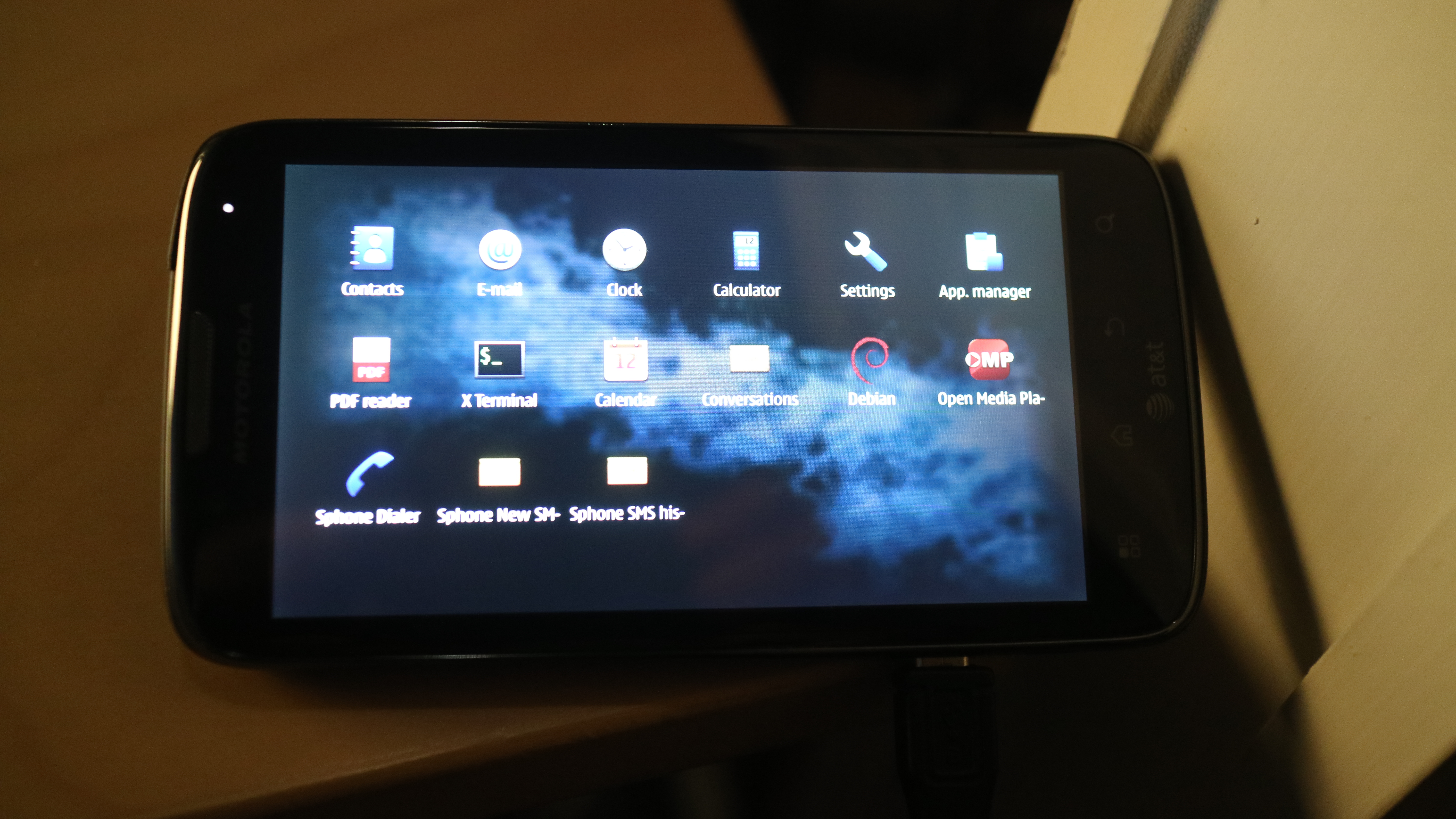

xyboard tablets
One of the more exciting device ports is the MZ608/MZ609/MZ615/MZ616/MZ617 (or just commonly known as xoom2/xyboard tablets) port. Most of these tablets do not come with a micro SD card slot, which posed some additional challenges to us, since most of our device installs have always been to (micro) SD cards.
The xyboard tablets come in different variants with either 16GB of storage of 32GB of storage. However, there is no way to flash Maemo Leste directly to the data partition, so one has to install the right version of the droid4-kexecboot and then flash the special mz617-tiny-bootstrap image to a flashable partition (like cdrom) which will then boot to a minimal Maemo. Using this minimal Maemo, one can then flash (using rsync) the Leste image root partition to the /data/ partition. The process is rather involved, but a wiki page will follow this news announcement in the coming weeks with detailed installation instructions.
The tiny image was created specifically for the xyboard tablet and this required quite some changes. We introduced a new meta package called hildon-meta-core which contained only the bare minimal required for Maemo Leste to function. We then trimmed it some more to further reduce the required disk space.
Then we added a special flag to the image-builder to build tiny images which will remove manual pages and other unnecessary files that are hard to prune otherwise and set only one locale. The end result is that we end up with an image that is about ~700MB, which fits in one of the smaller but flashable partitions of Android on the xyboards.
We, of course, also added a meta package.
It is worth noting that if one bricks the MZ617 it will be very hard to recover, since we have not been able to find the right files that allow us to flash all partitions - so beware.
In general, the device port works well - it is really fun to run Maemo on a real tablet. There are still improvements to be made to the power management as the device does not idle correctly yet. Once the device idles correctly we believe we should get multiple-days uptime without problems.

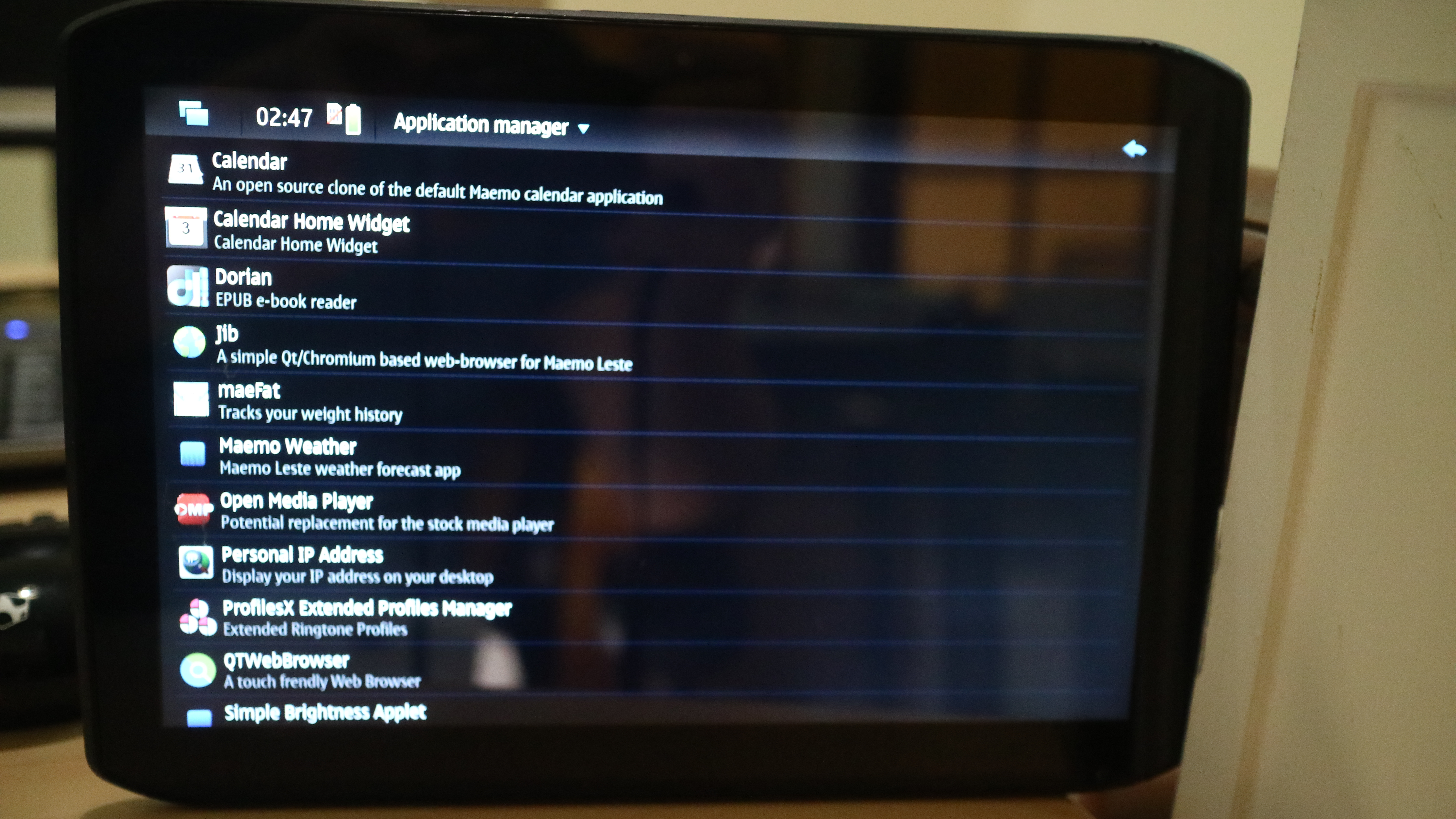

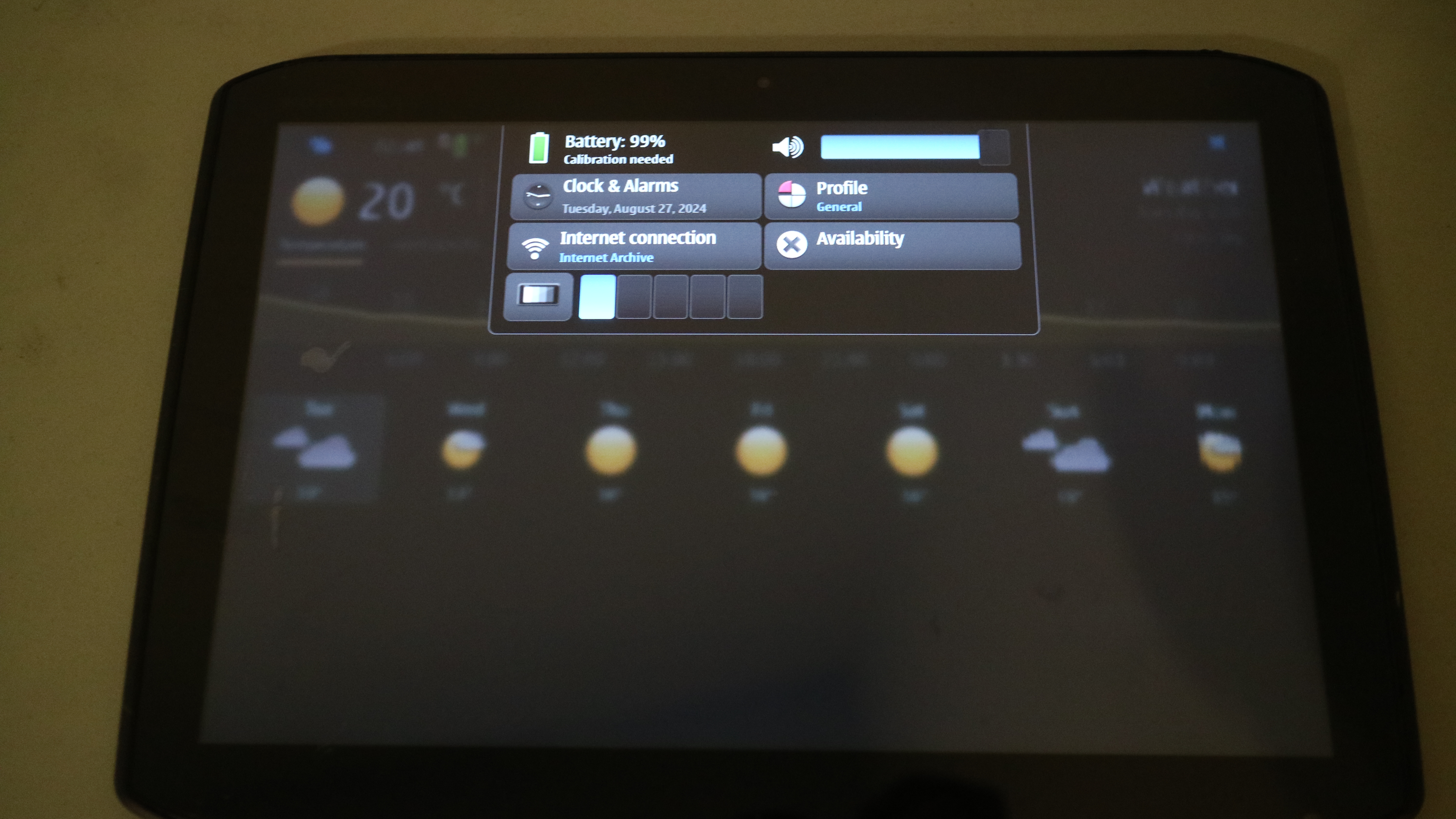
Librem5
sicelo has been working on making Maemo Leste run on the Librem5 and has shared an initial photo with us:

More to come later!
Telepathy & Communications
The biggest update this time around is to our Telepathy-based communication stack with the addition of various features and protocols. We currently support the following protocols to varying degrees: XMPP, Matrix, SIP, IRC, Telegram, Facebook, Slack and Discord. Most of these protocols also have a corresponding accounts plugin to configure them.
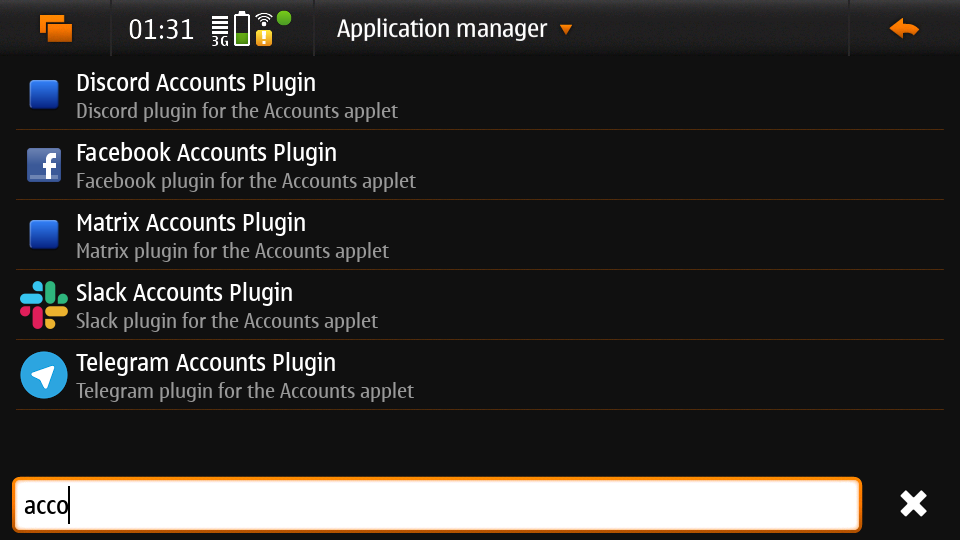
And the different accounts can be used to group contacts in the Contacts application:
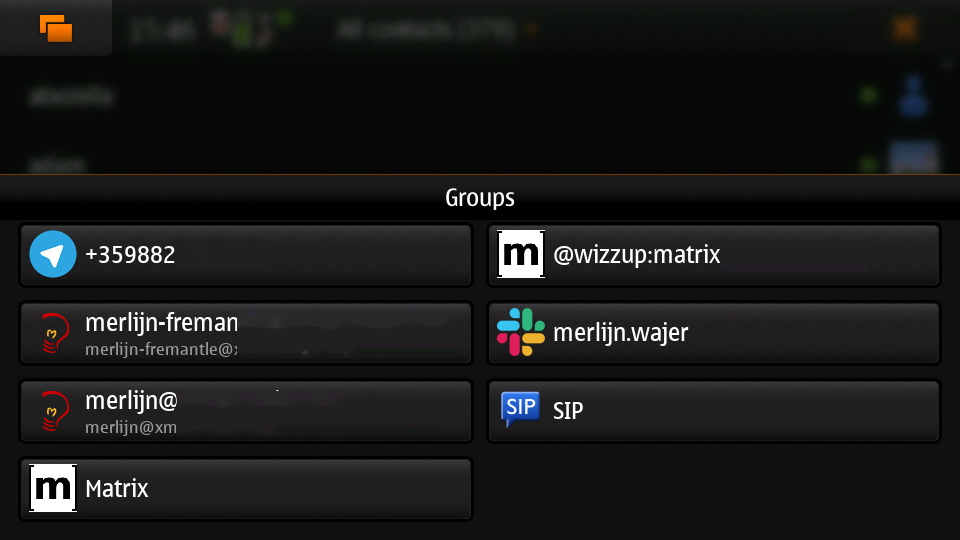
An overview of some of the currently online accounts:
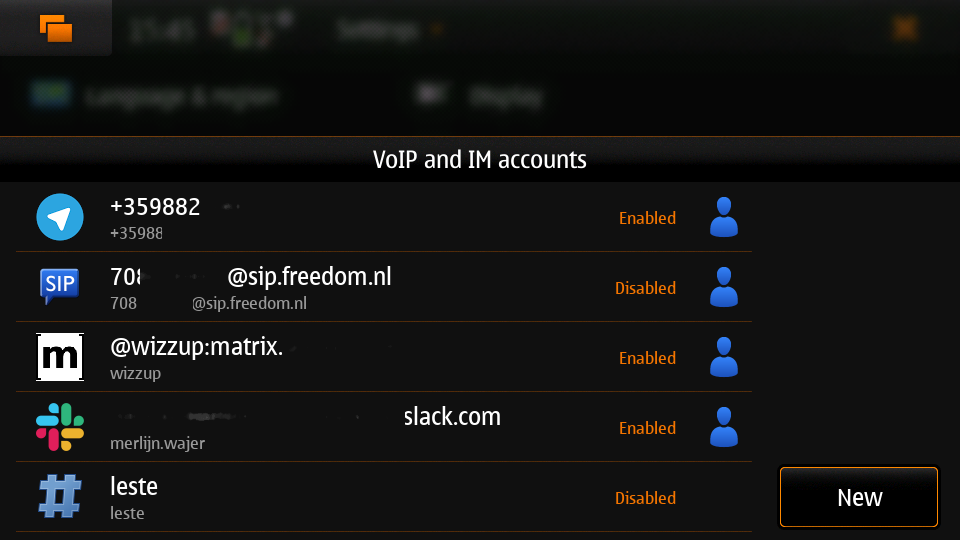
telepathy-haze (pidgin/libpurple)
The telepathy-haze connection manager can load Pidgin/libpurple plugins, which allows us to use Pidgin plugins from Maemo Leste's contacts and conversations applications. This thus allows us to use libpurple plugins for which no 'native' telepathy connection managers exist.
Until recently telepathy-haze lacked support for channels/rooms, which means only 1:1 messages worked. freemangordon has added support in telepathy-haze MR #4. The work has not yet been merged, but we have deployed it to Maemo Leste in maemo-leste-upstream-forks/telepathy-haze, and we are in contact with the Telepathy maintainers to see if we can get the work merged.
slack
We have basic integration for Slack now. You can log in with your Slack account, chat through direct message as well as channels, your contacts on Slack will show up in the Contacts application (including photos), you can start a message session with them from there as well. History fetching does not work (yet).
We have created a UI to set up your Slack account and we have packaged the libpurple Slack plugin. We also added support for buddy icons.

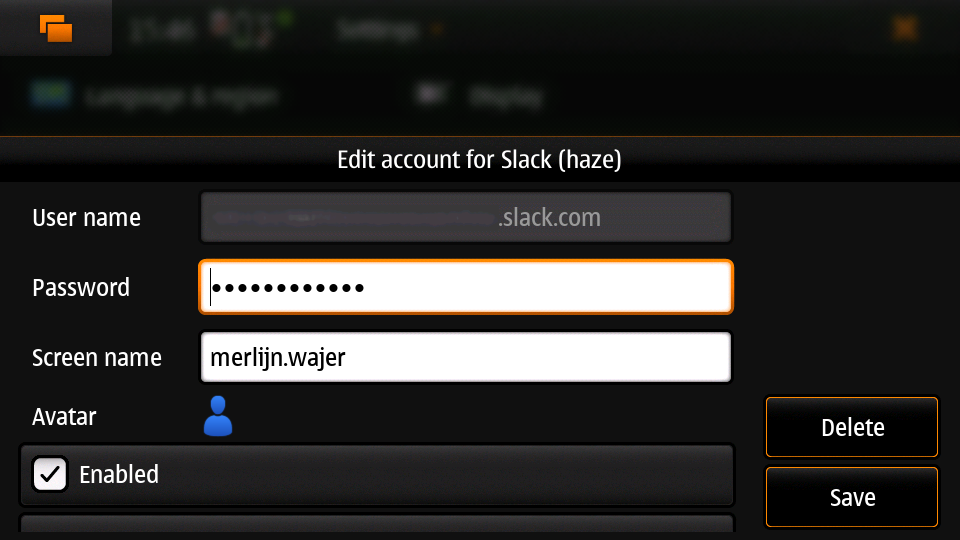
freemangordon has been working on getting a plugin working for facebook, it uses purple-facebook through telepathy-haze (pidgin/libpurple) and there is a UI to configure the FB account.
Getting this to work required some additional work on rtcom-accounts-ui, but things otherwise reportedly have been working well.
telegram
Wizzup got Telegram working using telepathy-haze (pidgin/libpurple), although the setup instructions are currently somewhat involved. The tdlib-purple is being used and there is a UI to manage the account called rtcom-accounts-plugin-telegram.
However, after the account has been setup, the integration works quite well and will fetch new messages for the device upon connecting and has working address book integration.
List of Telegram contacts with avatars:
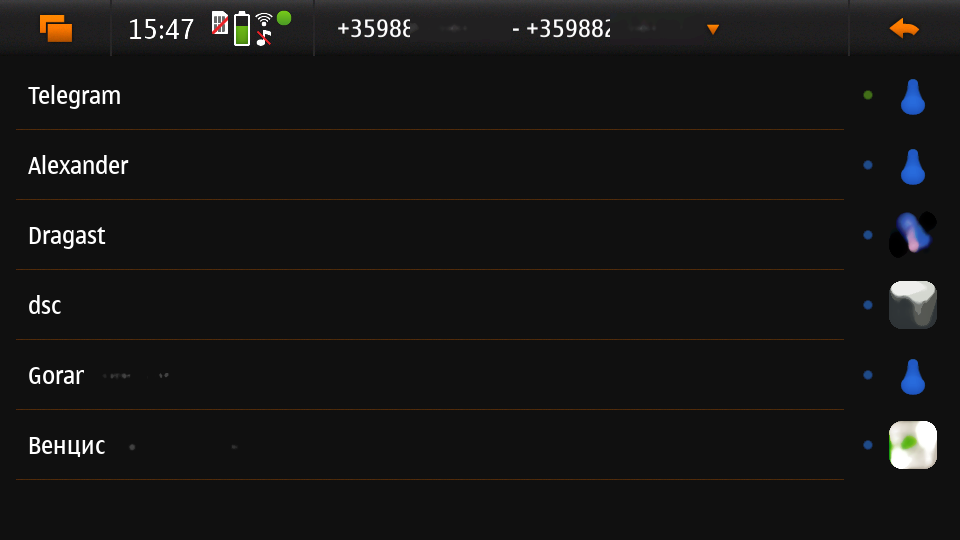
Account configuration UI:
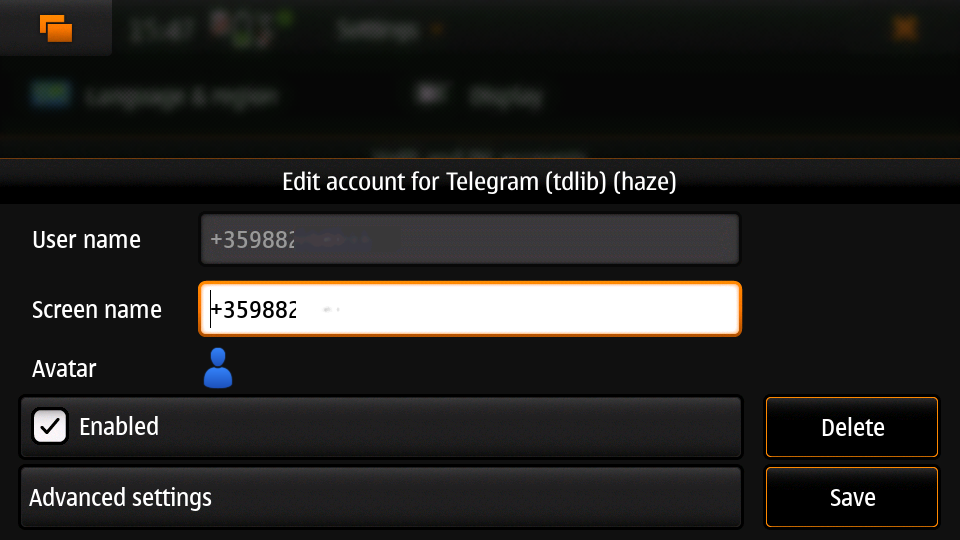
discord
Wizzup also got the purple-discord plugin working for Discord, and there is a UI to configure it called rtcom-accounts-plugin-discord. Basic chats seem to work, but Discord's additional IP-based protections make using it still a little difficult: one needs to log into the web version of discord on the same IP, and then logging in will work.
telepathy-tank (Matrix)
Sander worked on improving the telepathy-tank Matrix connection manager, which uses libQuotient.
The following has been added:
- Support for creating, joining and leaving Matrix rooms (both 1:1 and groupchat)
- Detecting the room name and detecting if other devices leave the room
- Support for end to end encrypted chats (previously messages would just not be received at all)
While these added features are stable, we are still working on getting the code tidied up and the changes upstreamed. For example, the Matrix contacts do not show up in the address book just yet - we're investigating why this would be the case, it might be a problem in our address book rather than in the Telepathy connection manager implementation.
The code can be found in the groupchat-e2e branch.
We have also created a UI to configure a Matrix account, for which we had to make some changes to rtcom-accounts-ui to not treat the @ sign as username/host separation and separate out the server name showing.
Below is a screenshot of a 1:1 E2EE chat within Conversations, via a recent version of libQuotient. which uses libolm.
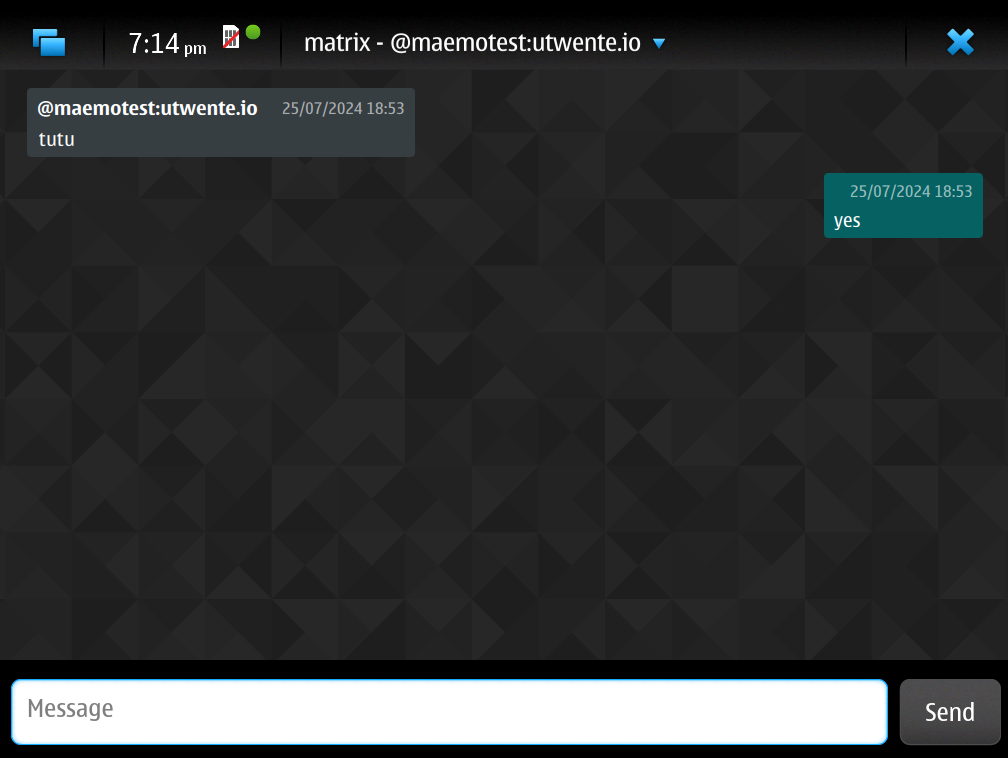
And here is a group chat in action:
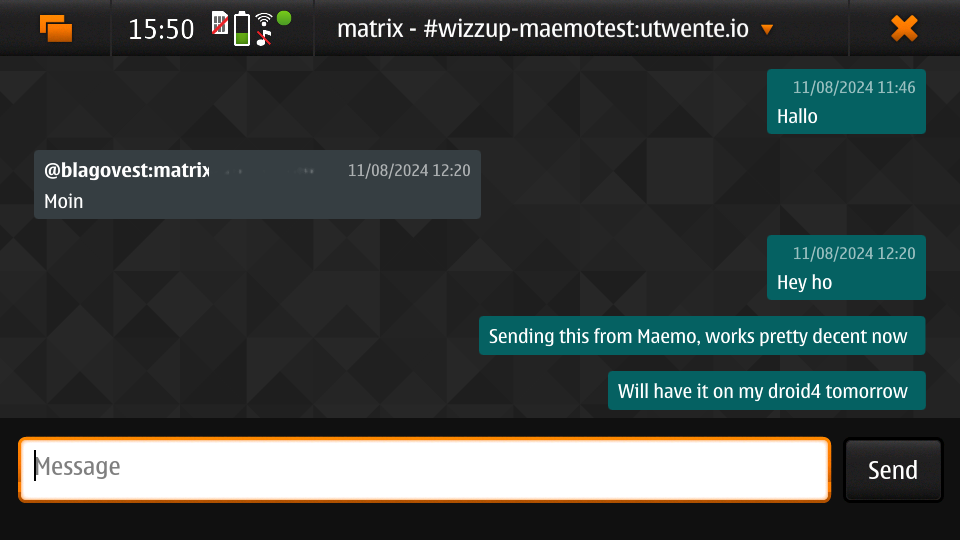
telepathy-rakia
Adding SIP accounts in Maemo is now possible using the provided account setup dialog added to the base rtcom-accounts-plugins. which solves issue #657.
Using such an account it is now possible to send SIP messages when supported and one can also receive and make SIP phone calls with working audio.

telepathy-ring
telepathy-ring, the ofono (regular calls) connection manager has been added to our list of upstream forks to ensure that the right mission-control plugin gets installed, which in turns makes sure that the telepathy-ring account is online even when there is no internet (since cellular calls work fine without internet). This setting is controlled by the 'always_dispatch' bit in Telepathy, and it took us quite a while to figure out how this was supposed to work.
Conversations
Conversations has seen significant improvements since our last news update, amongst other things:
- support for sending and receiving SMSes now that the sphone voicecall manager module was merged;
- multi window support;
- working (persistent) notifications, including on the lock screen;
- support for 'chat state' which will help connection managers determine when a message has been seen;
- support for group chats including auto-joining channels;
- drastically lowered memory usage (35 MB idle memory on the overview screen, 45MB with a chat window opened);
- fast, full text search in all your messages;
- initial address book integration;
- a large refactor of the telepathy client side code;
- the ability to clear and delete chats;
- the ability to export chats;
- various graphical changes to improve the user-experience;
The main missing feature right now is the ability to start a new chat directly from conversations: composing a new message. Currently one has to go through the address book and start sending a message from there. We are aware that this is a severe limitation (especially for SMSes) and will address this shortly.
Notification on the lock screen:

Notification for a new message when the screen in active:

Database-wide search:
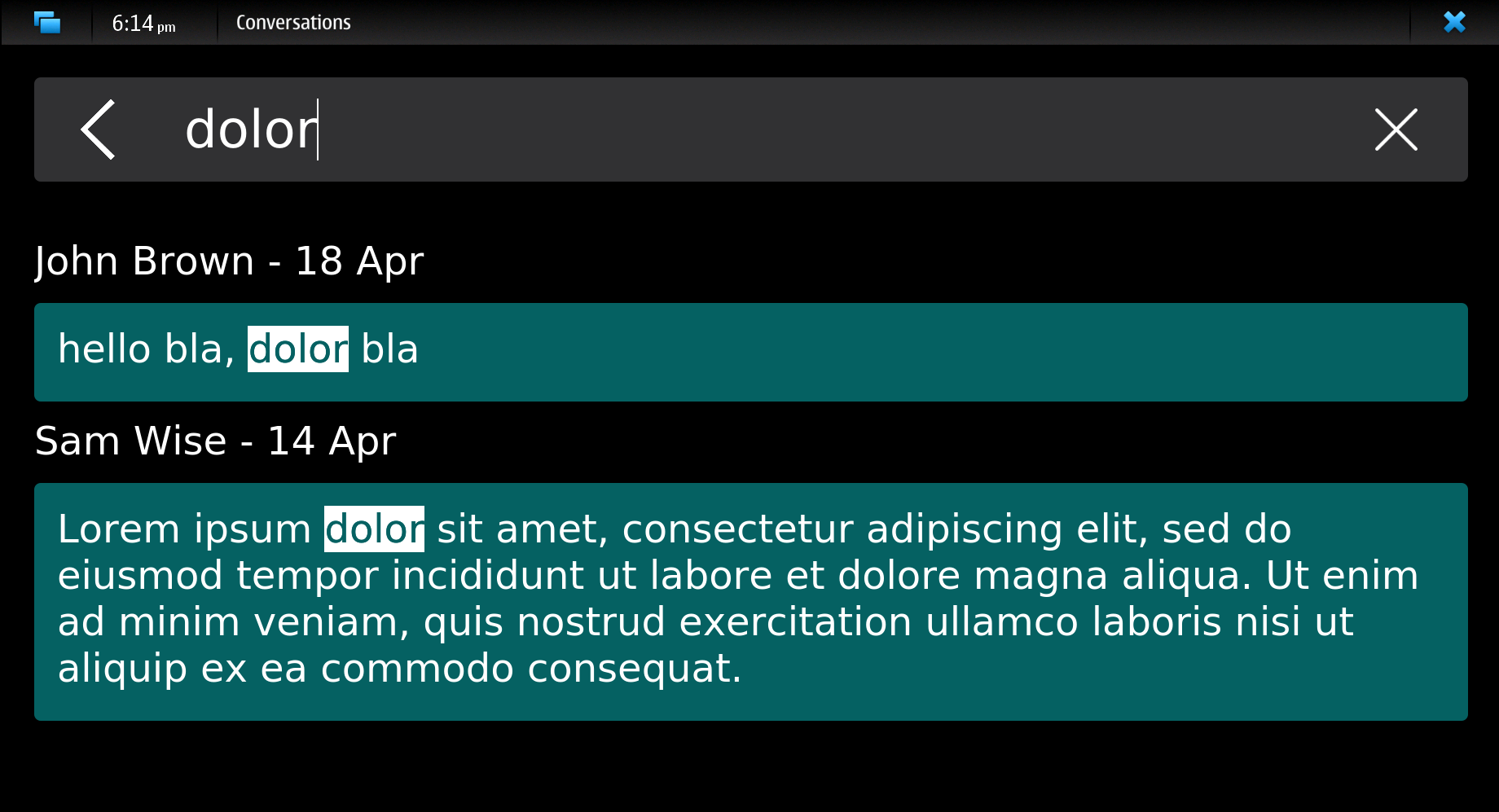
sphone
The biggest addition to sphone has been the addition of the voicecall-manager plugin which makes sphone support audio calls using the Telepathy framework (orchestrated by Sailfish OS voicecall daemon). The reason that this addition is huge is because this allows us to switch SMS and calls over the Telepathy (which means that Conversations can now handle SMses) and also because it allows us to make SIP and XMPP audio calls using the Telepathy framework.
uvos has contributed various core sphone changes to support the voicecall-manager and has most recently worked on enabling DTMF support within sphone. freemangordon has made sure that the vcard-field gets stored in the events database.
The option to make phone calls in landscape mode has also been added to accommodate the Nokia N900, which currently doesn't support portrait mode screen rotation.
Media
In our previous post we introduced the Maemo Open Media Player. This updates brings a lot of improvements to the media player, in particular when it comes to performance and stability. However, the single biggest change is that open media player will now actually find and play music stored on your device (instead of just internet radio streams). This was achieved by a significant porting of mafw-tracker-source to newer frameworks.
mafw-tracker-source is the component that then uses gnome-tracker to deliver the files as input to the open media player and has also received many changes (too many to list here), but the most important improvements are improved tracker ordering and better performance.


In particular, the gnome-tracker which is used to index your files (and identify them as songs) received a lot of stability fixes and speed improvements. In some cases, fixes were never backported. The most common occurrence was that tracker wouldn't ever actually complete and start up indexing things all over again.
In particular, these three commits were all essential to the stability.
uvos has fixed the 'car view' screen (this was broken previously) and has decreased the power usage by ensuring the the UI will not update when the screen is off (previously, the UI would only stop updating if the screen was locked - but the screen can be off and not locked).
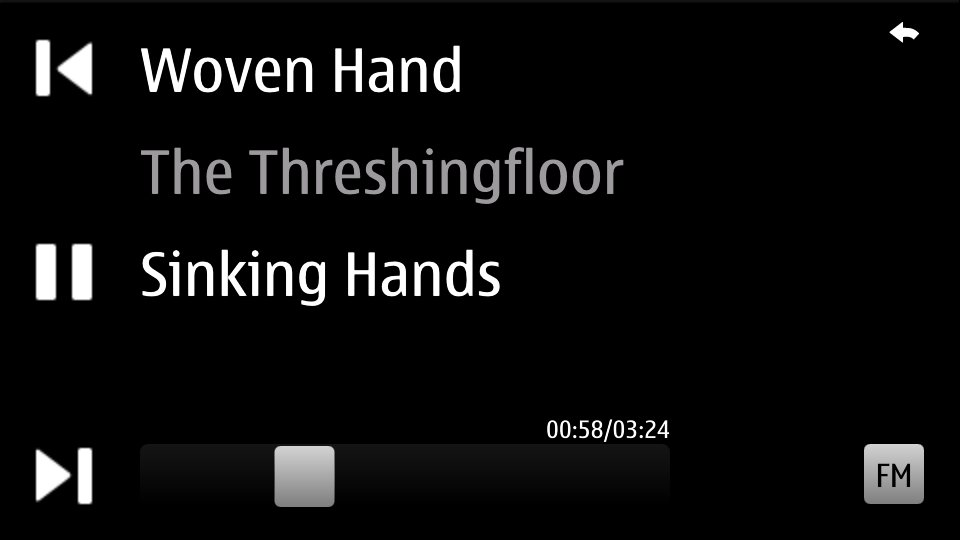
Contacts
The Contacts (address book) program has received a lot of bugfixes, including a fix for the issue where many online contacts would show as "No Name". The action time of specific actions (like starting a message or a call) has also been fixed and protocol-based identification also received a fix.
The address book will now also properly show the ability to perform an audio or video call to a XMPP contact if they are online and added as a contact - this required a fix to eds-backend-telepathy as well as a fix to the address book.
Furthermore, when initiating a call from the address book, the program will now use the right Telepathy request so that sphone and the voicecall manager program will actually act on the request to start a phone call.
uvos also tried to extend the usability of the address book to try to use hildon-mime to figure out what program to use if there are no telepathy accounts available - see osso-abook PR #2 and libhildonmime PR #5.
Documentation
Cornel-Florentin has continually been working on the Maemo Leste user guide and has added sections on the settings (which is really big chapter!) and contacts (contains a lot of Telepathy work) application as well as on email, application manager and most recently the navigation section.
We have now also packaged the maemo-user-guide and if you click the "User Guide" icon, the user guide will now open on the device in a browser - and no internet connection is required to read it.
We are also hosting an online version of the userguide, but it might lag behind a little on the most recent version.
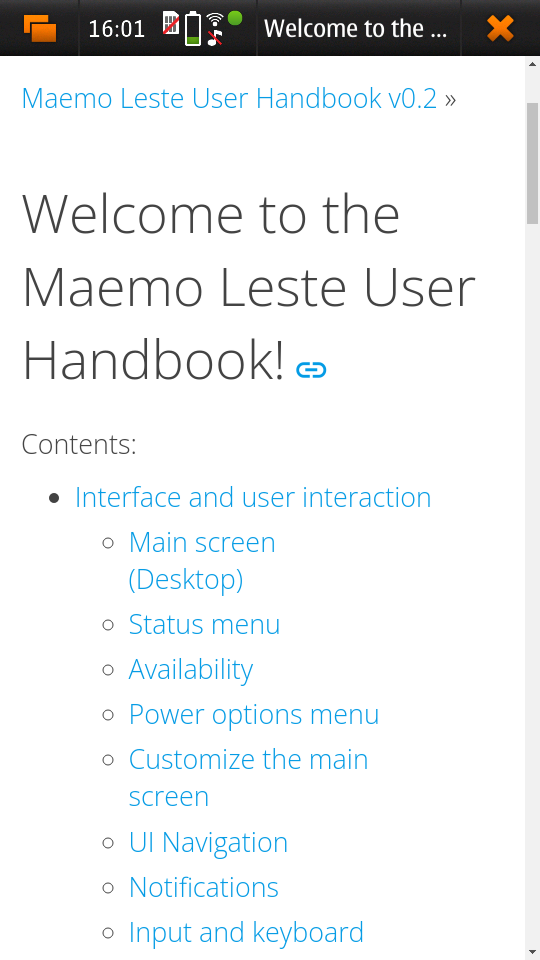
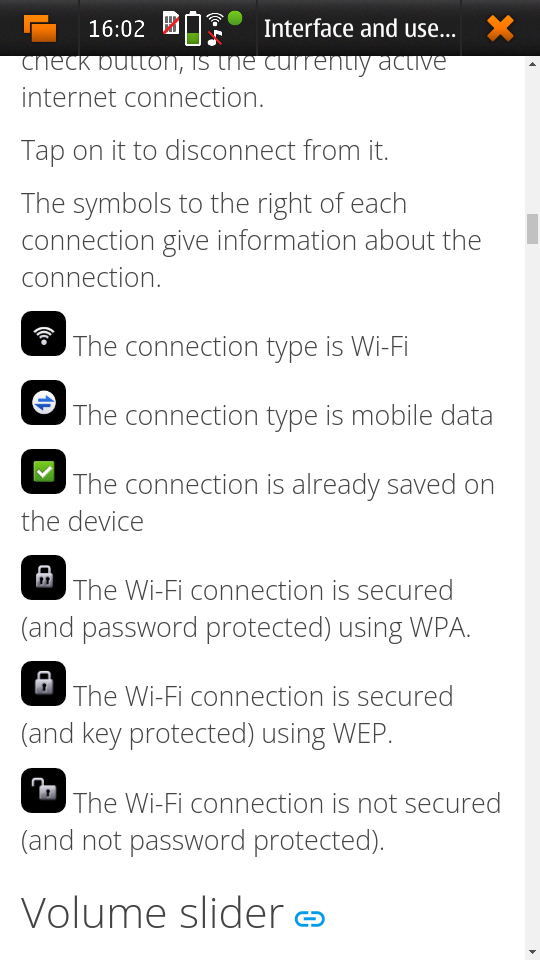
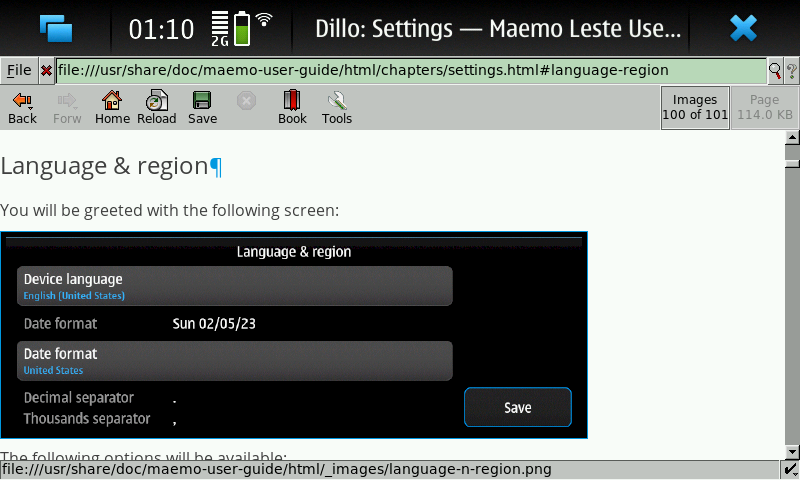
Browser
Sander has been putting a lot work into making a decent default browser for Maemo Leste (except for on the Nokia N900, where we default to Dillo). Jib now also sports:
- support for portrait mode;
- support for ad blocking (lists based on uBlockOrigin)
- support file:/// to access local files;
- various graphical changes to improve the user-experience;
- handle command line arguments to handle XDG or Hildon opening a URL;
The jib browser has been made specifically for devices with limited CPU, and memory capabilities.
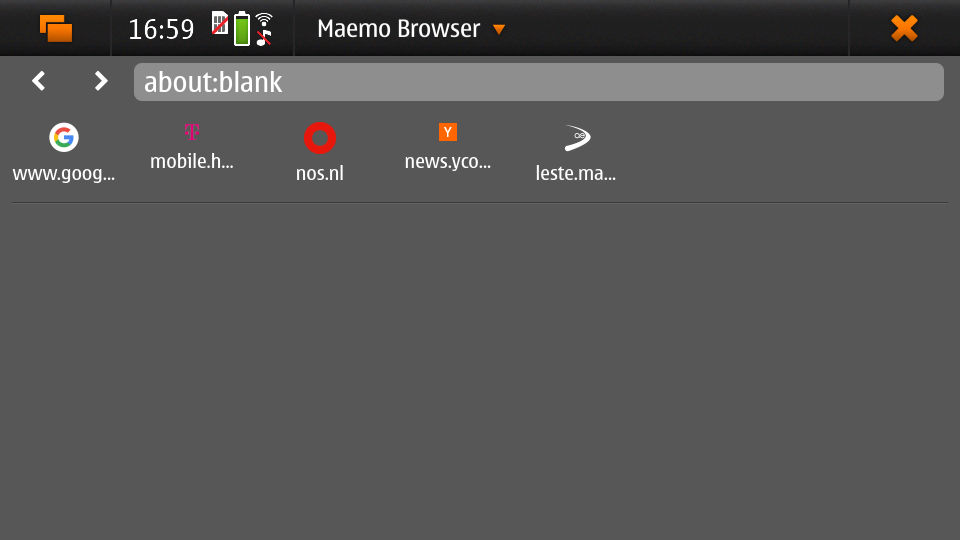
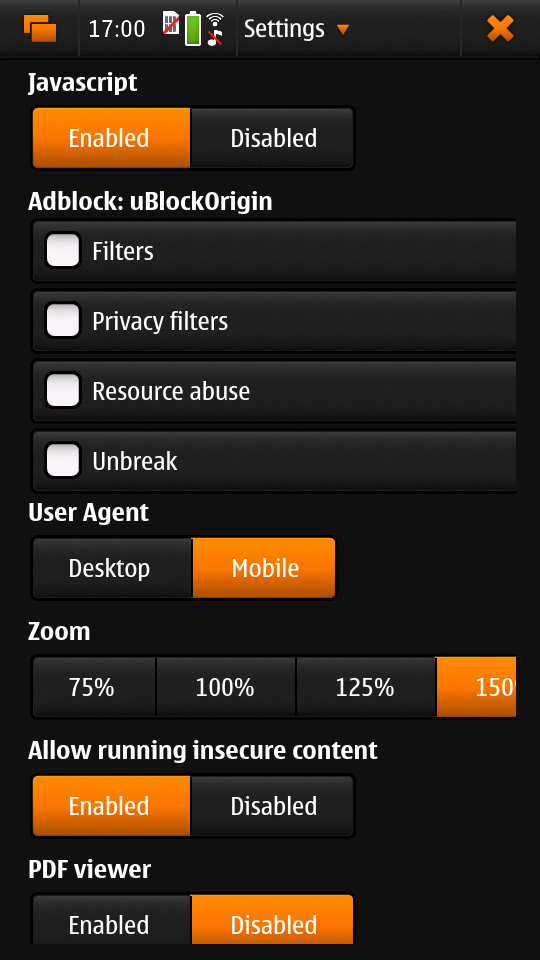
Gtk / Qt
The Maemo Qt module now supports submenus in the top level menu navigation, which means that instead of having all actions of menus and submenus thrown into a single pile, one can now navigate submenus of complex applications quite naturally. Menu bars are also automatically hidden in Maemo which further improves the default experience of non-native Maemo applications, see for example Qt5 Designer:
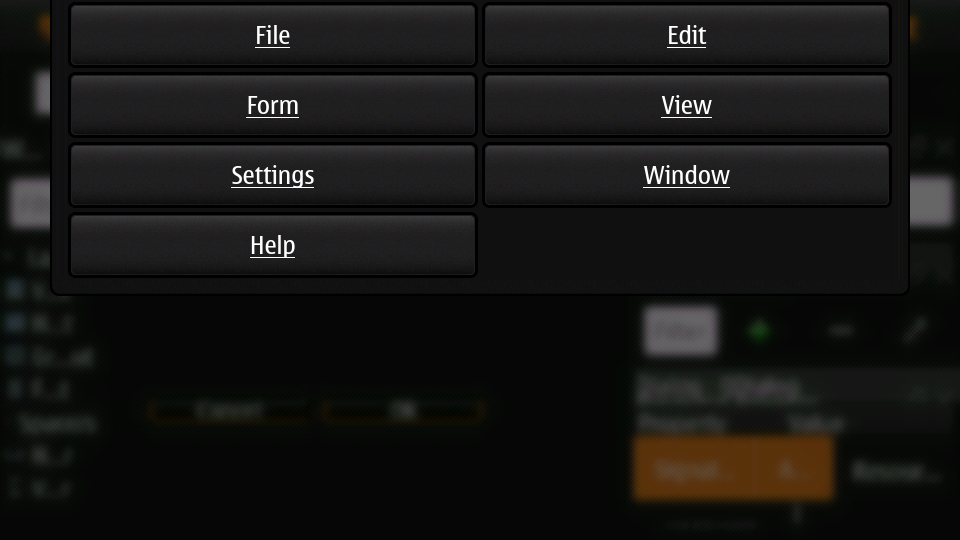
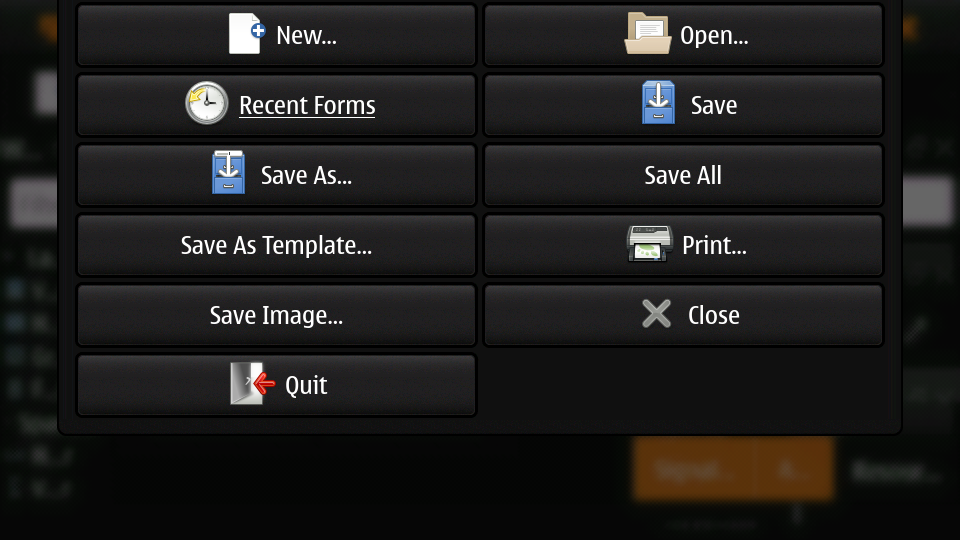
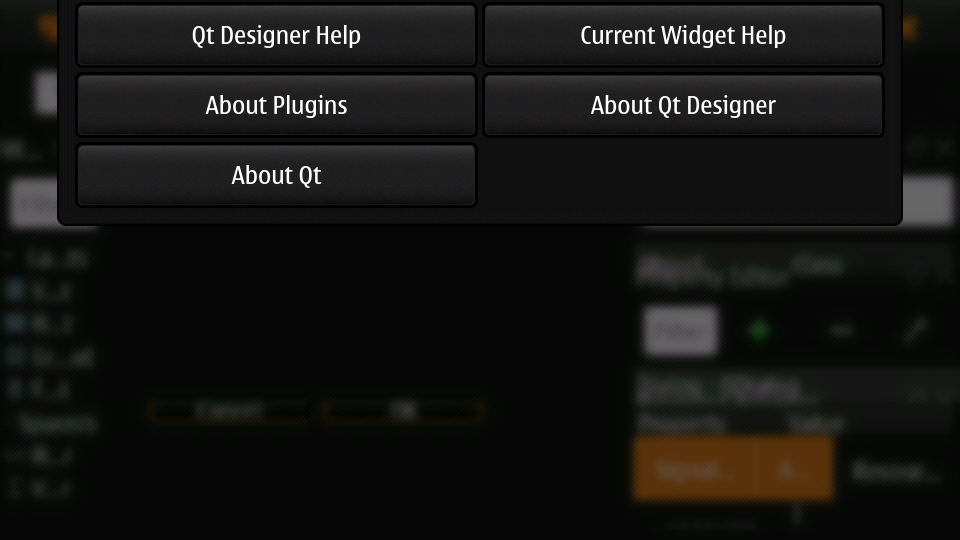
The 'downward arrow' menu indicator is now also properly rendered in Qt programs, which solves issue #466.
We have also fixed the stacked window handling in commit 80cd89f and commit 4ea6b1526. in our Qt plugin.
freemangordon has also fixed some of the visual glitches in our qt theme, which solves issue #693.
Hildon
For a while, it was not possible to edit the order of applications in launcher menu of hildon-desktop - this has been broken ever since the addition of the Debian submenu. This has now been addressed in hildon-desktop PR #23.
hildon-desktop now also supports multiple shortcuts for a single action which solves issue #528.
The hildon-status-menu now allows for multiple icons per status menu plugin, implemented in hildon-status-menu PR #4. This allows us to render multiple icons for example for when a device has multiple sim cards or has multiple batteries.
libhildonmime PR #5 extends libhildonmime to properly fallback to xdg-open.
The terminal application now also has a setting to disable changing the font when the volume keys are pressed, see osso-xterm PR #4.
DSME, the device state management entity has gained support for using elogind to restart or shutdown the device so that the action is coordinated more effectively to the rest of the system.
Synchronisation
Since the migration to Chimaera, synchronising contacts and address books was seemingly broken. Embarassingly, it turned out that yours truly forgot to enable building the Maemo backend of syncevolution with the migration, and once the backend was flipped on and a few compilation errors were fixed synchronisation once again started working.
If you haven't set up synchronisation, check out the Sync page on the wiki.
Translations and localisation
Since Maemo Leste has been on weblate to crowdsource translations of the operating system, many users had actually contributed translations. However, manual labour was still involved in getting the new translations built and deployed, and with the help of some automation this has now been done for the 50+ translation repositories that all saw contributions.
Some of our own core applications do not yet support localisation (like Conversations, but we aim to add that soon).
Extra packages
Maemo (Offline) Translate
Maemo Translate now supports additional languages with this maemo-translate-data commit - importing the latest models from firefox-translation-models.
We also created a script to automatically make new releases based on firefox-translation-models should we want to do a new release.
This adds offline translation support for the following languages:
- Danish
- Greek
- Finnish
- Croatian
- Hungarian
- Indonesian
- Lithuanian
- Latvian
- Romanian
- Slovak
- Slovenian
- Serbian
- Turkish
- Vietnamese
Each of these languages can be installed separately. One can also use the meta package to install all of the languages.
Note that in addition to using the Maemo Translation GUI, translations can be done programmatically by linking against libkotki.
OTP
The Maemo "OTP" program (perhaps to be renamed Maemo Authenticator in the future) now supports the more common base32 and hex encoded keys. This allows one to use the OTP program for 2-factor authentication with most services: Github, Gitlab, and Pypi for example.
DrNokSnes
DrNokSnes, the SNES emulator is now working and packaged - thanks to arno11. This has been a very long time coming (over four years) - see issue #331 for some history.
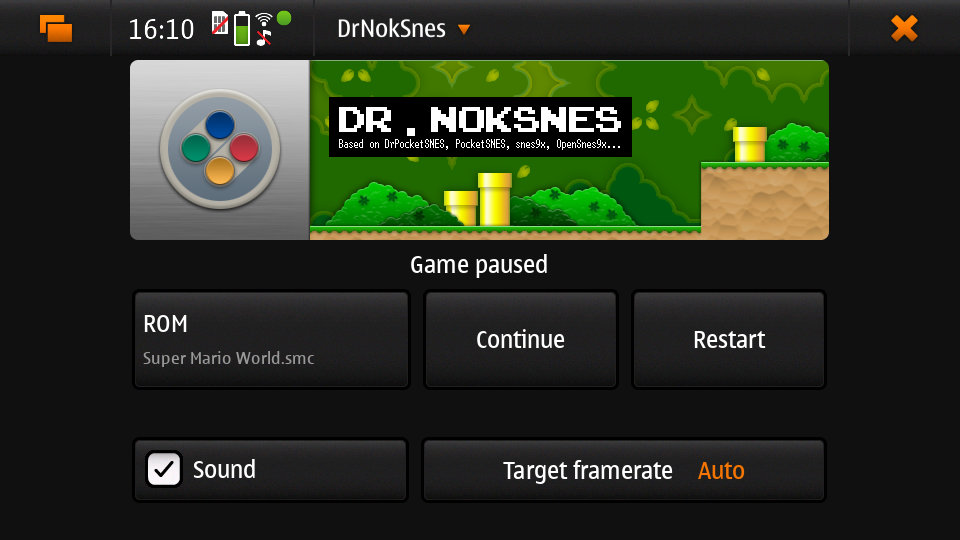

NGI Assure: NLnet Funding
The NGI Assure that we applied to is finishing at the end of August, and we have achieved most of our funding goals (but not all). The NGI also invited us to a written interview, which can be read here on ngi.eu.
We're very thankful to NGI and NLNet for the opportunity.
Delayed news update
For those who don't follow day-to-day activities of the project, it may appear as if development has halted - at least judging from the frequency of news updates. Rest assured, this couldn't be further from the truth. Development has progressed to the point of Leste becoming production-ready, supporting many features one reasonably expects from a mobile device.
Writing news updates just takes time, and is unfortunately not a task that is easily delegated. In our case, it requires understanding of systems engineering which is highly technical in nature. Thus, we'll sometimes delay news updates in favor of having something substantial to present, and other times we're simply too busy hacking away on the next cool feature.
Interested?
If you have questions, are interested in specifics or helping out, or wish to have a specific package ported, please see our bugtracker.
We have several Nokia N900, Motorola Droid 3, Droid 4, Bionic and RAZR units available for interested developers, so if you are interested in helping out but have trouble acquiring a device, let us know.
Please also join our mailing list to stay up to date, ask questions and/or help out. Another great way to get in touch is to join the IRC channel.
If you like our work and want to see it continue, join our effort!